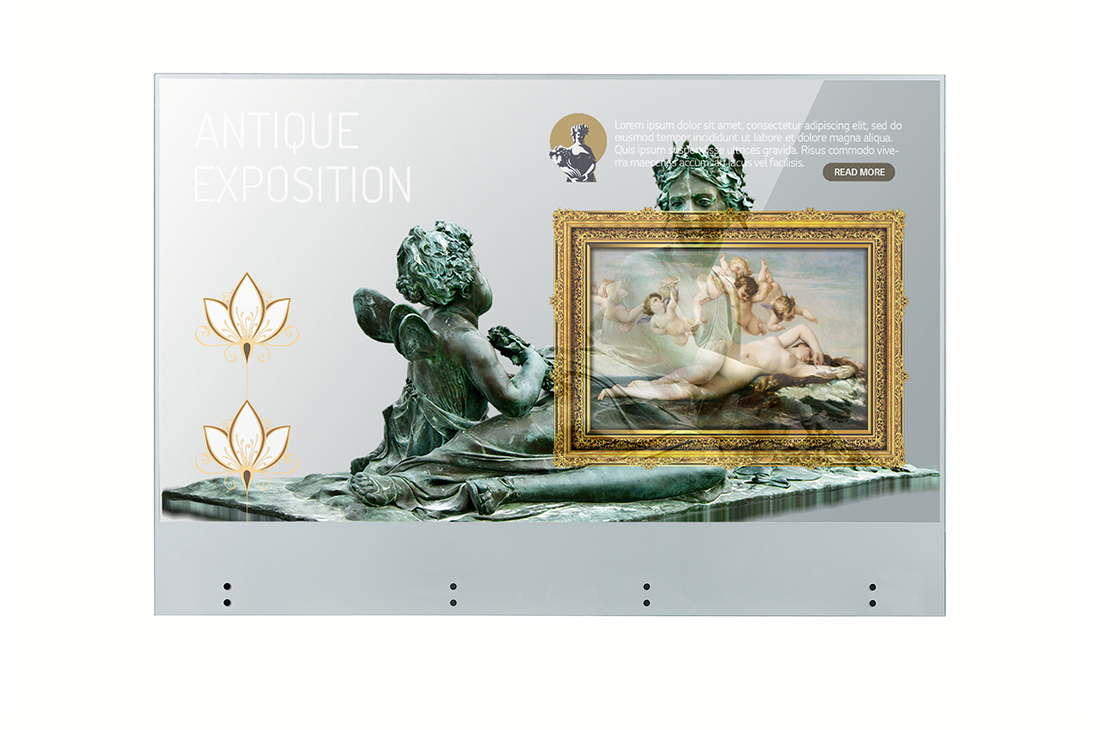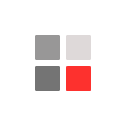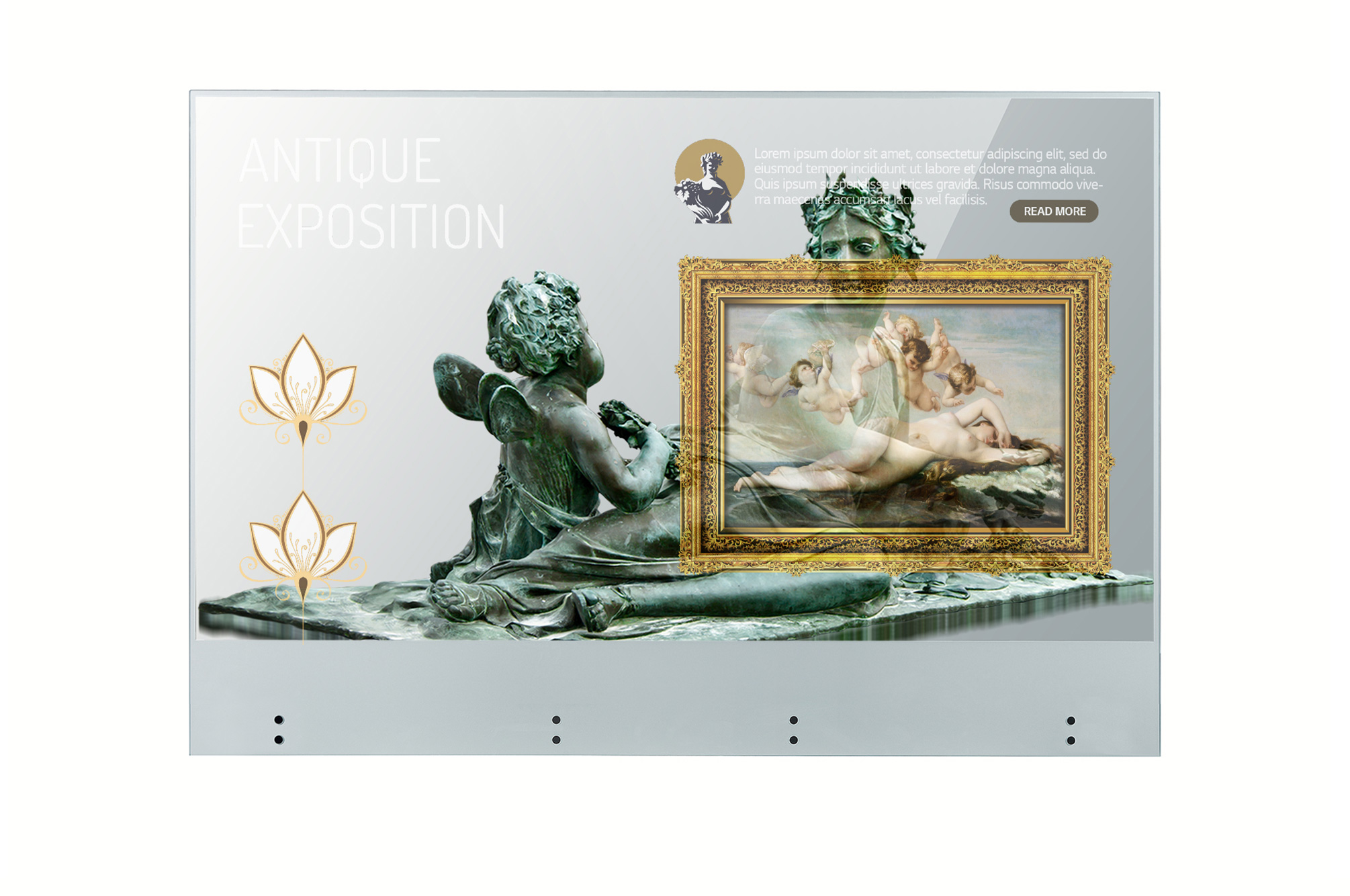

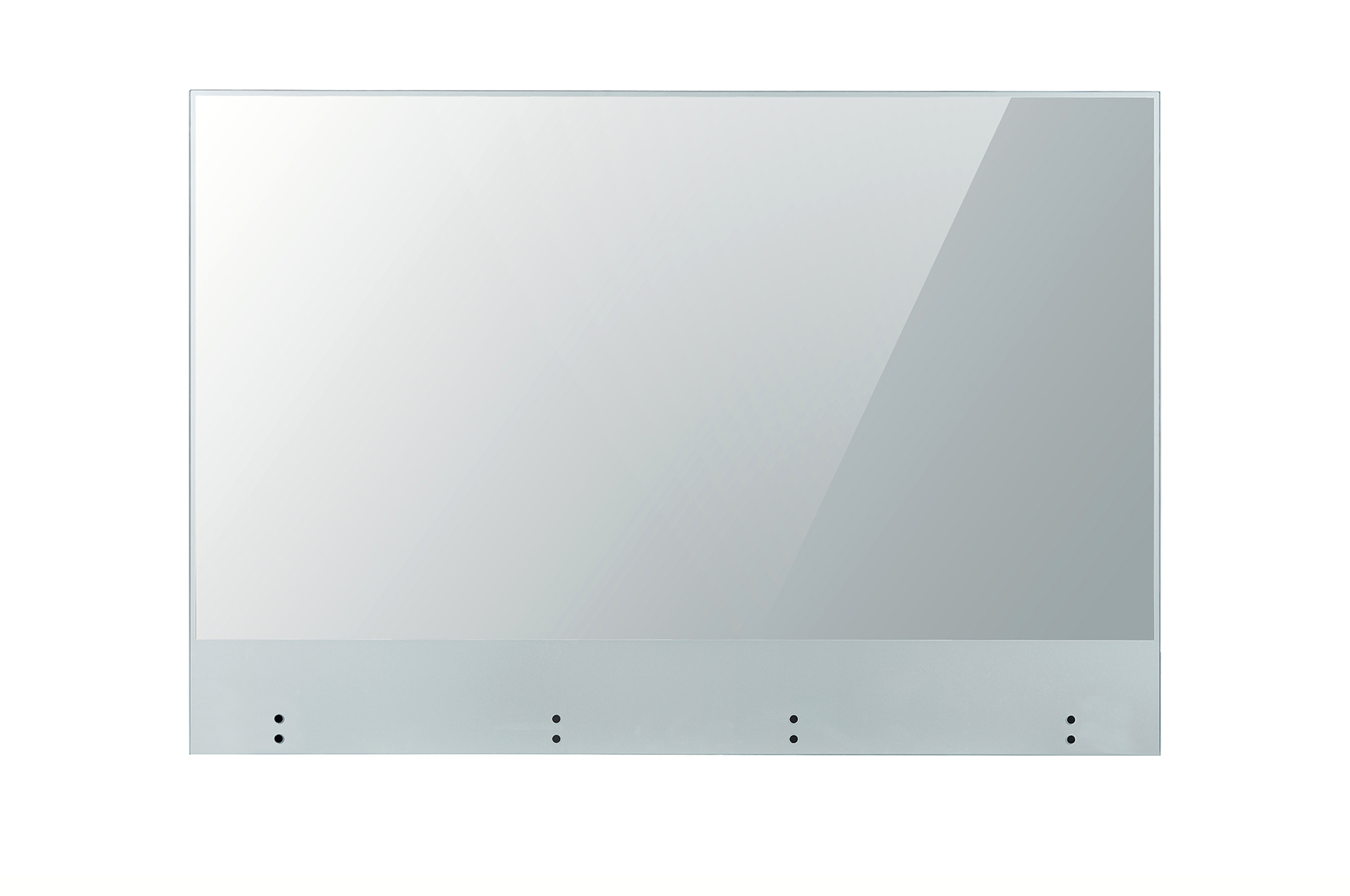



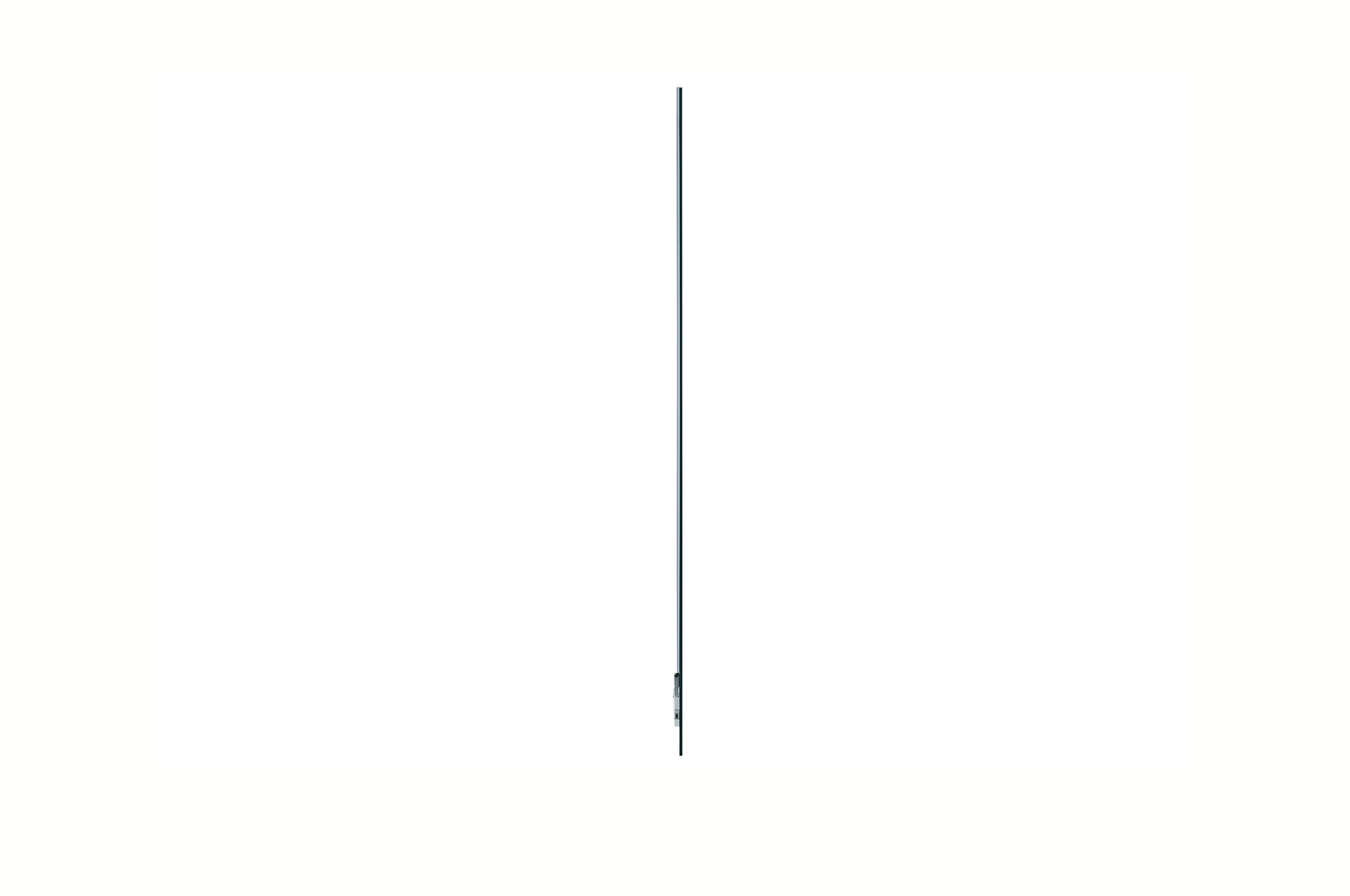



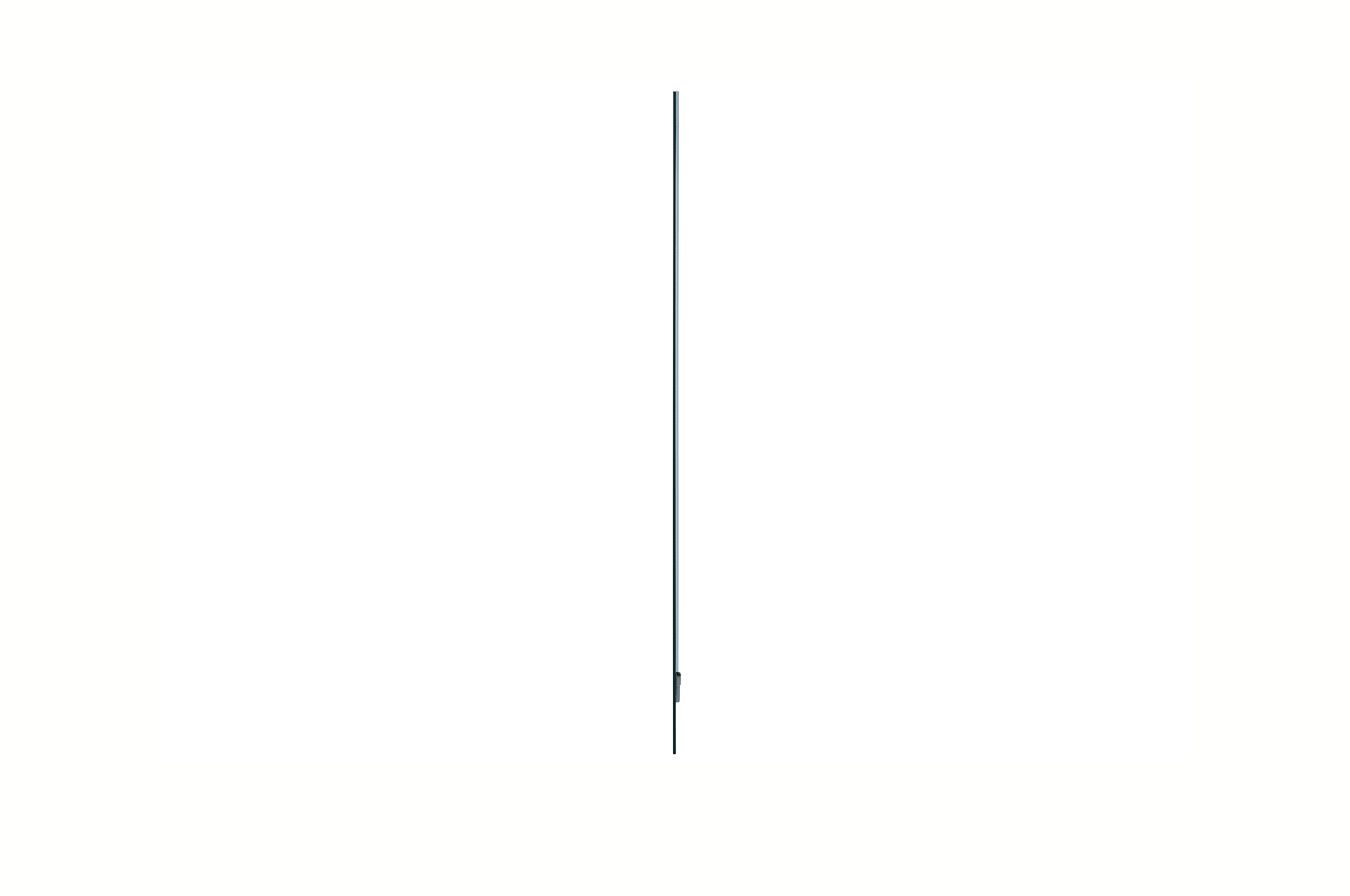

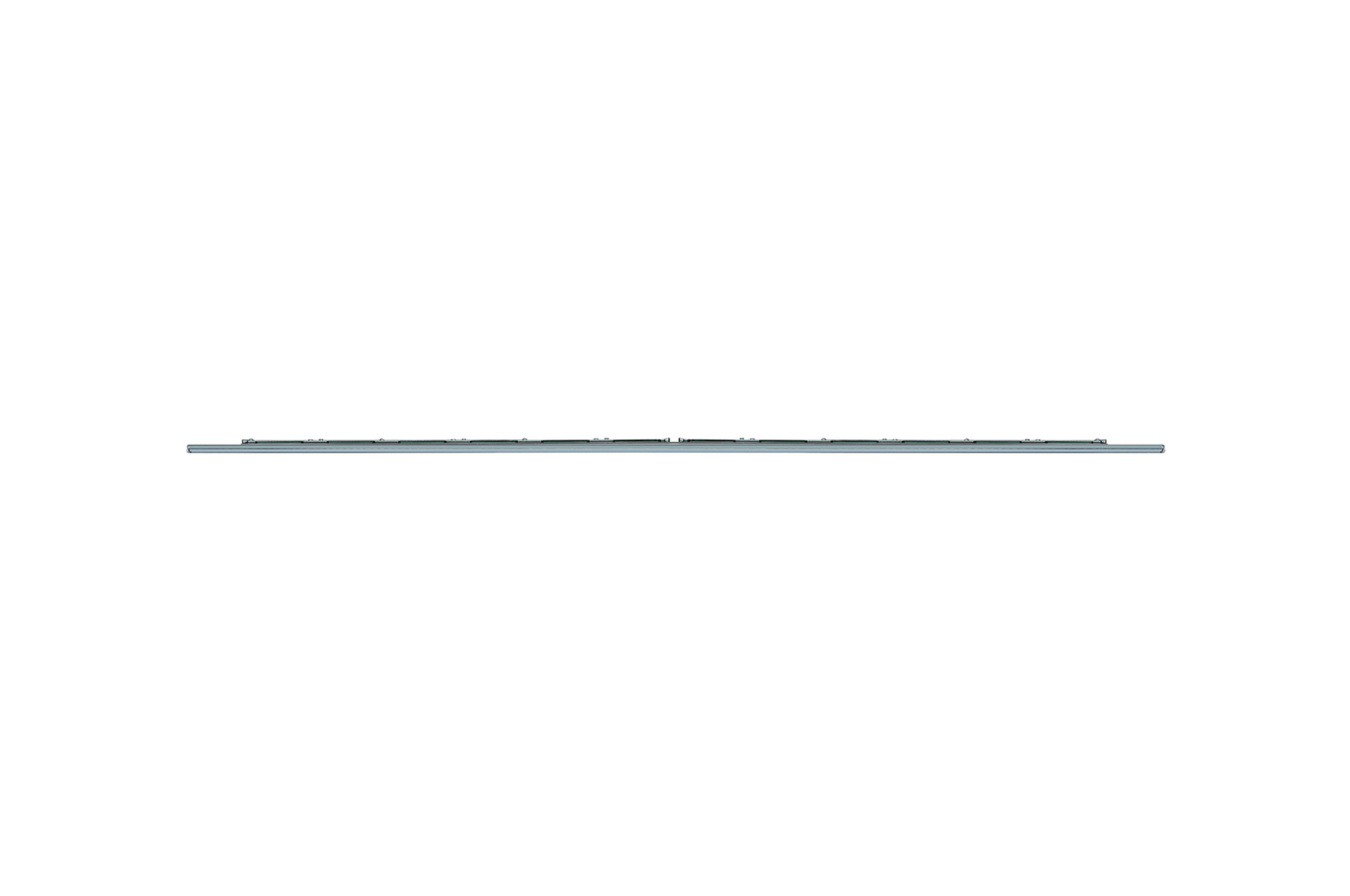
Key Feature
- Brightness(Typ.) : 150 / 400 nit (APL 100% / 25%, Without Glass)
- Bezel : 7.9 mm (T/B/L), 144.5 mm (B)
back55EW5TK-A


See Beyond, LG Transparent OLED
Touch Signage
* All images in this web page are for illustrative purposes only.


Imagination becomes reality
A New Level of See-through View
LG Transparent OLED Signage illuminates spaces that once were hidden away behind the display, completely harmonizing with its surroundings.Boasting vivid and clear colors with high transparency, this display provides visual enhancements to objects placed behind it, giving viewers an impressive "wow" factor.
Not only that, it can respond according to viewers’ touch, which has great potential for various applications where customer interactions are required.


Accurate and Vivid Colors
Featuring self-lighting pixels, the display maintains vivid colors and high contrast ratio even when the display becomes transparent. It brings content to life from wide viewing angles, and the content blends into its surroundings seamlessly and naturally.

Intuitive P-Cap Touch
By adding P-Cap touch sensor film to the display, the utilization possibilities expand to various industries where customer interaction services are demanding. Users could enjoy its fascinating content using their fingertips with no lag.
High Transparency
LG’s OLED technology makes the Transparent OLED Touch Signage have slimmer structure without backlight unit nor a liquid crystal layer, achieving high transparency of 33% even with P-Cap touch film much higher than conventional LCD transparent displays (10%*). While clearly showing objects behind the screen, it overlays the relevant information right before them.* Based on LG’s WFB series

Protective Tempered Glass
Touching a display directly can cause damage or scratches. The tempered front glass protects product from such external impacts and its anti-shatter glass is designed to minimize customers’ injuries.* Optically Clear Resin




Expandable Design
LG Transparent OLED Touch Signage is designed as a semi-assembled display, meaning you can install it in various ways to fit into existing structures and spaces. With a variety of forms of installation*, it can complement any venue in which it is installed.* Installation accessories are not supplied by LG.
Tech Spec
-
Panel
Panel spec Screen Size 55” Panel Technology OLED Native Resolution 1,920 X 1,080 (FHD) Brightness 150 / 400 nit (APL 100% / 25%, Without Glass) Contrast Ratio 150,000 : 1 Color gamut BT709 120% Viewing Angle (H x V) 178 × 178 Color Depth 1.07 Billon Colors (10 bit (R)) Response Time 1 ms (G to G), 8 ms (MPRT) Surface Treatment (Haze) Hard Coating (2 H) Operation Hours (Hours / Days) 18 / 7 (Moving Content Only) Portrait / Landscape Yes / Yes -
Mechanical Specification
Mechanical Specification spec Bezel Color Matt Silver Bezel Width 7.9 / 7.9 / 7.9 / 144.5 mm (T/R/L/B) Weight (Head) 12.9 kg (Head)
3.4 kg (Signage Box)Monitor Dimensions (W × H × D) 1,225.5 × 832.9 × 7.4 mm (Head)
782.8 × 238.4 × 34.7 mm (Signage Box) -
Feature
Feature spec Key Feature Internal Memory (16 GB), Sensor (Temperature Sensor), webOS 4.0, Embedded CMS (Local Contents Scheduling, Group Manager), USB Plug & Play, Fail Over, Video Tag (4), Rotation (Screen Rotation), Gapless Playback, Setting Data Cloning, SNMP, ISM Method, Auto Set ID, Status Mailing, Control Manager, 3rd Party Compatibility (Crestron Connected® (Network based control.)), Power (PM Mode, Wake on LAN), HDMI-CEC (Compatibility may differ by equipment.), SI Server Setting, Pro:Idiom -
Environment Conditions
Environment Conditions spec Operation Temperature 0 to 40 Operation Humidity 10%-80% -
Power
Power spec Power Supply AC 100-240 V~, 50/60 Hz Power Type Built-in Power -
Power Consumption
Power Consumption spec Typ./Max. 84W (IEC 62087) / 300 W (TBD) BTU (British Thermal Unit) TBD -
Standard (Certification)
Standard (Certification) spec Safety IEC 60950-1 / EN 60950-1 / UL 60950-1 EMC FCC Class "A" / CE / KC ErP Yes -
Software Compatibility
Software Compatibility spec SuperSign CMS Yes SuperSign Control / Control+ Yes SuperSign Media Editor Yes LG ConnectedCare Yes * The availability can differ by region. -
Connectivity
Connectivity spec Input HDMI (HDCP 1.4), DP (HDCP 1.3), RS-232C In, RJ45 (LAN), IR In (External IR Receiver), USB 2.0 Type A, USB 2.0 Type A (Touch Control Board Only) Output DP Out, Audio Out, Touch USB (USB 2.0 Type B), RS-232C Out (w / IR Out), RJ45 (LAN) -
Language
Language spec OSD English, French, German, Spanish, Italian, Korean, Chinese (Simplified), Chinese (Original), Portugues (Brazil), Swedish, Finnish, Norwegian, Danish, Russian, Japanese, Portugues (Europe), Dutch, Czech, Greek, Arabic -
Accessory
Accessory spec Basic Remote Controller, Power Cord, QSG, IR Receiver, Regulation Book, Phone to RS-232C Gender, MCX / Harness Cables (3,000 mm × 4 ea / 3,000 mm × 2 ea for Connection between Panel and Signage Box), HDMI Cable (3 M) Micro to A type USB Cable (3 M (TBD) for Connection between Touch and Signage box), A to B Type USB Cable (Touch Out), Screw (M4 × L22, 12 ea / M4 Nut 12 ea / M3 × L5.5, 8 ea / M3 × L3.5, 20 ea), Shield Cover Assy’, Rubber Damper 4 ea, Touch Cable Holder 2 ea, MCX Cable Holder 4 ea -
Touch
Touch spec Available Object Size for Touch Ø 12 mm ↑ Response Time 120 ms ↓ Accuracy 3.5 mm Interface USB 2.0 Protection Glass Thickness 3.0 T (Anti-Glare / Anti-Finger Print) Protection Glass Transmission 84 % (Typ.) Operating System Support Windows 8.1, Windows 10 Multi Touch Point Max. 10 Points
Business Resources
To download product manuals, please visit the Manual Download Page (Click).
Product design, features and specifications are subject to change without notice and may also differ based on your region of purchase.
Screen images are simulated and/or dramatized. Some features in videos may not be available on all models. Please refer to the TECHNICAL SPECIFICATIONS tab for a complete list of features by model.
Screen images are simulated and/or dramatized. Some features in videos may not be available on all models. Please refer to the TECHNICAL SPECIFICATIONS tab for a complete list of features by model.