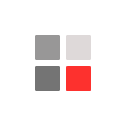Key Feature
- Resolution : 1,920 × 1,080 (Full HD)
- Brightness : 250 nit
- Speaker : 10 W
back27LN341C (EU)


LG webOS TV Signage with
Multiple Use
* All images in this page are for illustrative purposes only.
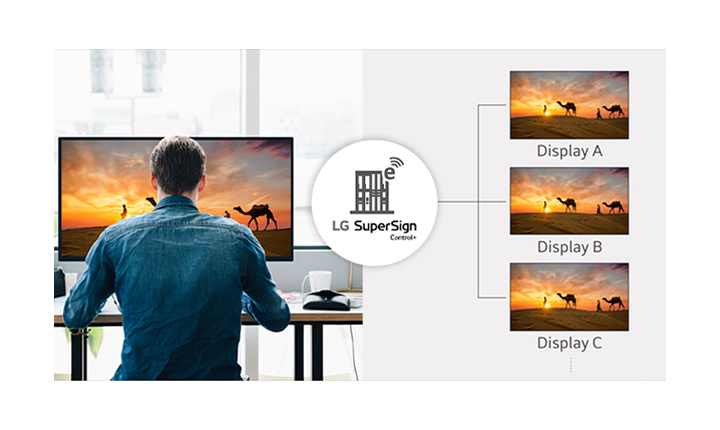
Easy Group Control
The LN341C supports SuperSign Control+ Free version which can manage up to 100 displays through a single account and server. Power, volume, and scheduling can be remotely adjusted, and firmware updates supported.
Compatibility with AV Control Systems
The LN341C has Crestron Connected® Certification, a function that is dedicated to meeting room and that meets the growing need in corporate meeting space market.* It is a network based control system. Available AV control systems may differ by regions.
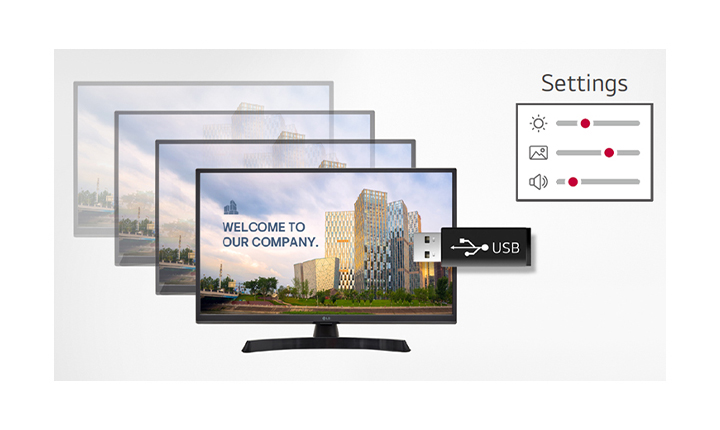
USB Cloning
USB data cloning makes managing multiple displays more efficient for optimal operation. Instead of setting up each display one by one, data can be copied to a USB for one display and can be sent to the other displays through a USB plug-in.* USB is not provided by LG. FAT32 or NTFS formatting is recommended.

Display Power Management
DPM (Display Power Management) can be configured to be On only when there is a TV signal present to manage power efficiently.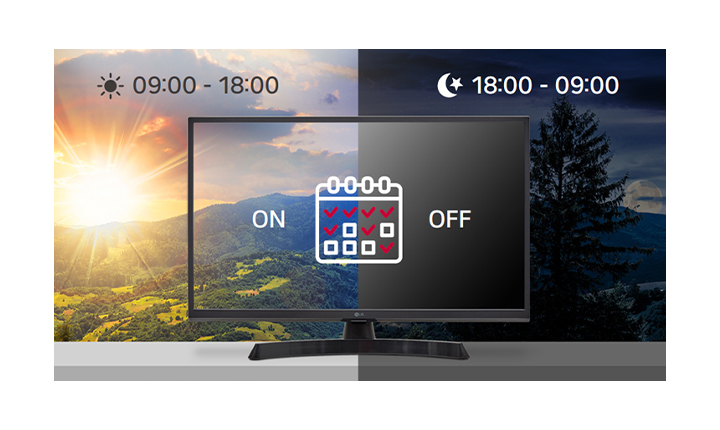
On/Off Time Setting
Create your own time scheduler of your TV signage. Once you set opening/closing hours and holidays, the TV will turn on/off according to work schedule.
External Speaker Out
Enhance the entertainment experience with an additional speaker (sold separately). Guests can listen to the TV audio from other rooms within their suite, not only the room where the TV is located.* Use only with the 3 pole 3.5 mm stereo jack when connecting external speakers.
Tech Spec
-
Design
Design spec Tool Name LN57 Front Color Rocky Black Stand Type 1 Pole -
Display
Display spec Inch 27" Resolution 1,920 x 1,080 (FHD) Brightness 250 nit -
Audio
Audio spec Audio Output 10 W LG Sound Sync Yes -
Broadcasting System
Broadcasting System spec Digital DVB-T2/C/S2 Analog (NTSC / SECAM / PAL) SECAM / PAL -
Smart Function
Smart Function spec webOS version webOS 22 HDMI-ARC YES (ARC, HDMI2) -
Hospitality Feature
Hospitality Feature spec USB Cloning, WOL, SNMP, Diagnostics (YES (Self Diagnostics(USB))), HTNG-CEC (1.4), Simplink (HDMI-CEC) (1.4), IR Out (RS-232C), Multi IR Code, Hotel Mode / PDM / Installer Menu, Welcome Video, Welcome Screen (Splash Image), Insert Image, External Speaker Out, USB Auto Playback / Playback+ (USB Auto Playback), Lock Mode, RJP (Remote Jack Pack) Compatibility, Energy Saving Mode -
Vertical Function
Vertical Function spec (Corporate/Retail) Crestron Certi. Compatibility, Time scheduler, NTP sync timer -
SuperSign SW Compatibility
SuperSign SW Compatibility spec Control / Control + -
Dimension
Dimension spec VESA Compatible 100 x 100 mm Kensington Lock Yes W × H × D / Weight (without Stand) 623.5 x 374.9 x 63.1 mm / 5.0 kg W × H × D / Weight (with Stand) 623.5 x 433.6 x 187.5 mm / 5.4 kg W × H × D / Weight (Shipping) 784 x 479 x 170 mm / 7.4 kg On Bezel Width (L/R/U/B) 12.8/12.8/12.8/25.8 mm Off Bezel Width (L/R/U/B) 12.1/12.1/12.1/25.1 mm -
Power
Power spec Power Supply (Voltage, Hz) AC 100~240V 50~60Hz Power Consumption (Max.) TBD Power Consumption (Typ.) 31.6 W Standby Power Consumption Under 0.5 W -
Connectivity
Connectivity spec HDMI In (2), USB 2.0 (2), RF In, AV In, Digital Audio Out (Optical), External Speaker Out (3.5 mm Phone Jack), Headphone Out, CI Slot (CI+ 1.4 ECP), RJ45 (Usage Purpose)(SNMP&MHEG), RS-232C (D-Sub 9pin) -
Accessory
Accessory spec Remote type L-Con Power Cable YES (1.5M / Detached Angle) -
Required Listing (Certification)
Required Listing (Certification) spec Safety CB, CU TR EMC CE New Lable (2021.3-) SDR (Grade / On Mode) E / 22 W
Business Resources
To download product manuals, please visit the Manual Download Page (Click).
Product design, features and specifications are subject to change without notice and may also differ based on your region of purchase.
Screen images are simulated and/or dramatized. Some features in videos may not be available on all models. Please refer to the TECHNICAL SPECIFICATIONS tab for a complete list of features by model.
Screen images are simulated and/or dramatized. Some features in videos may not be available on all models. Please refer to the TECHNICAL SPECIFICATIONS tab for a complete list of features by model.