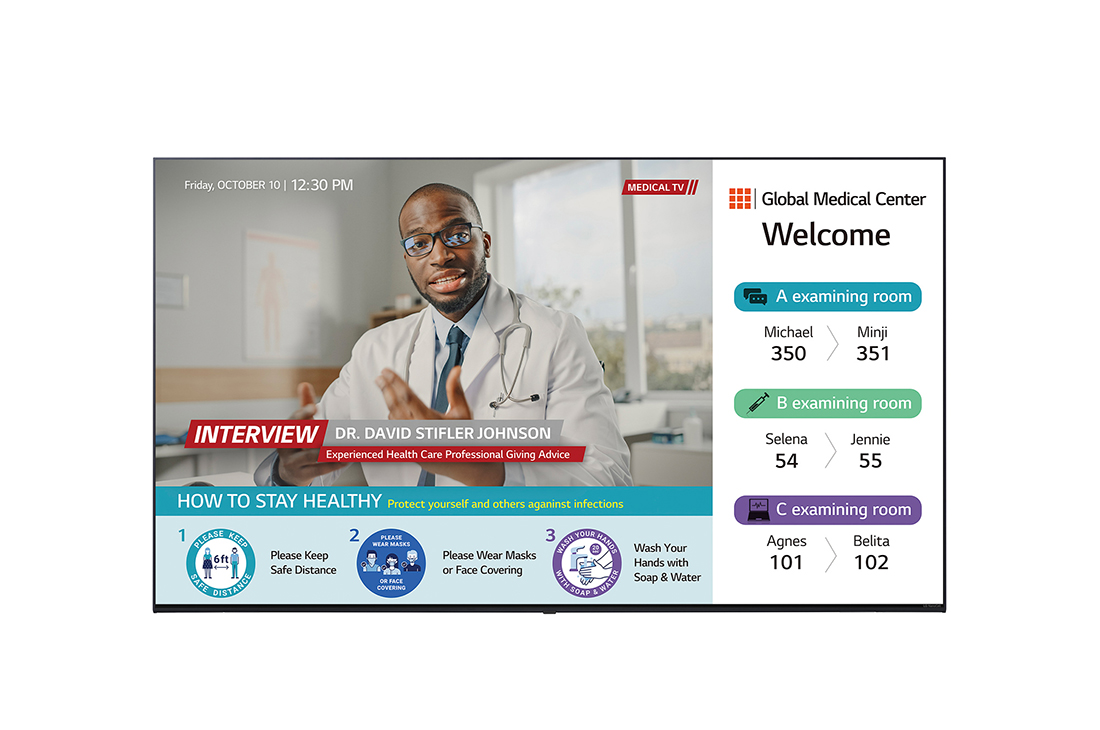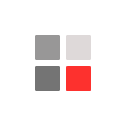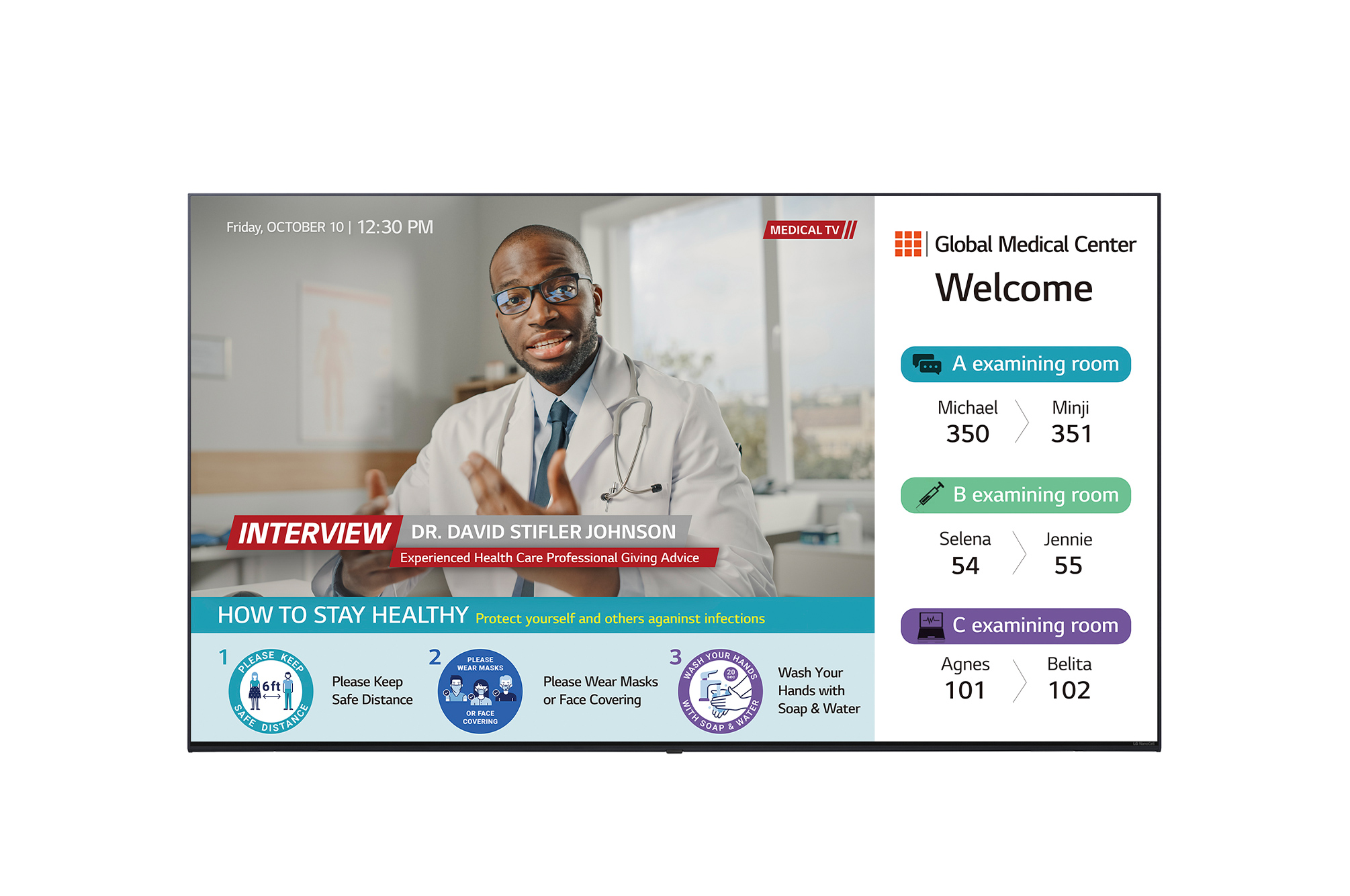



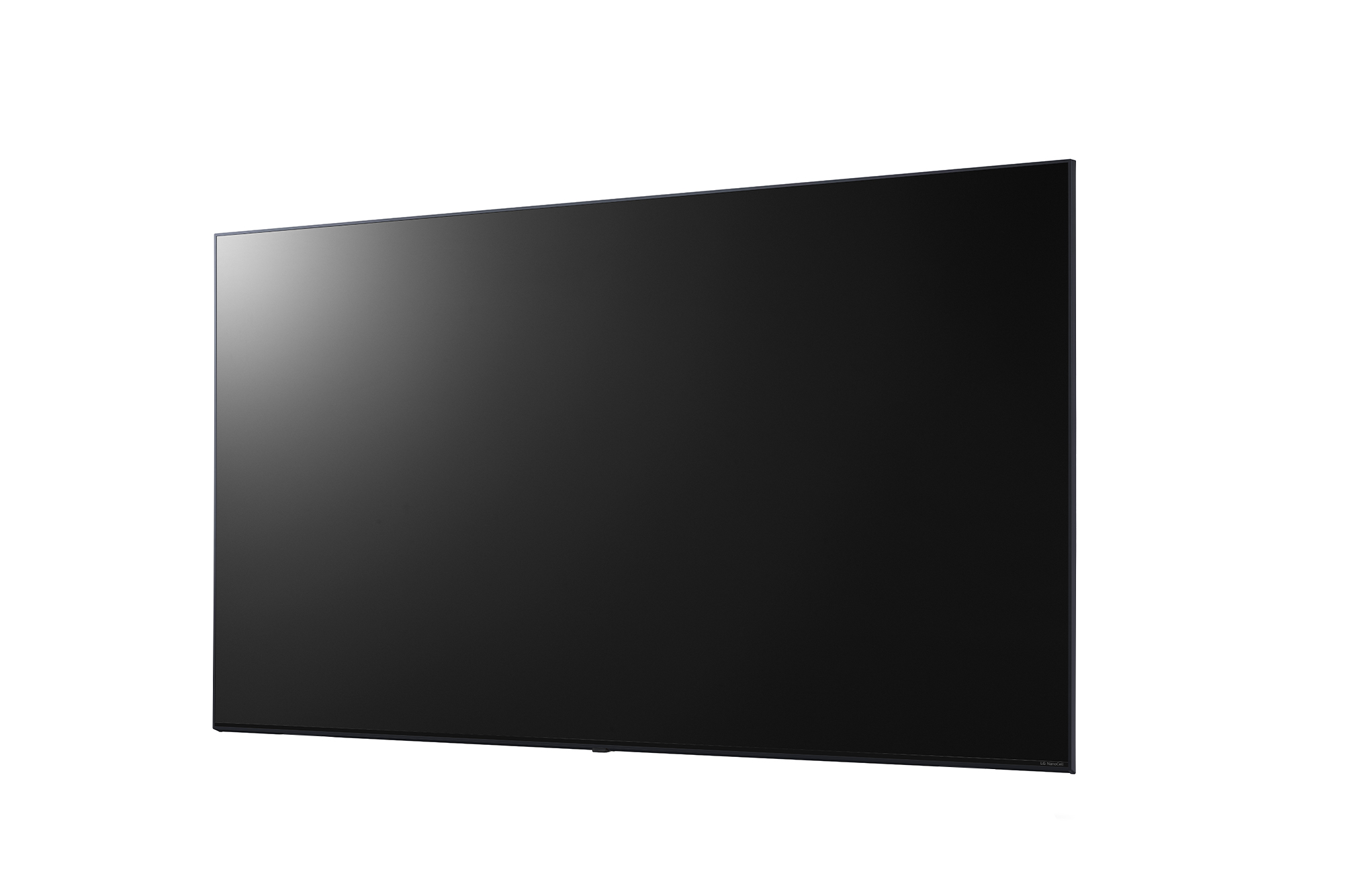







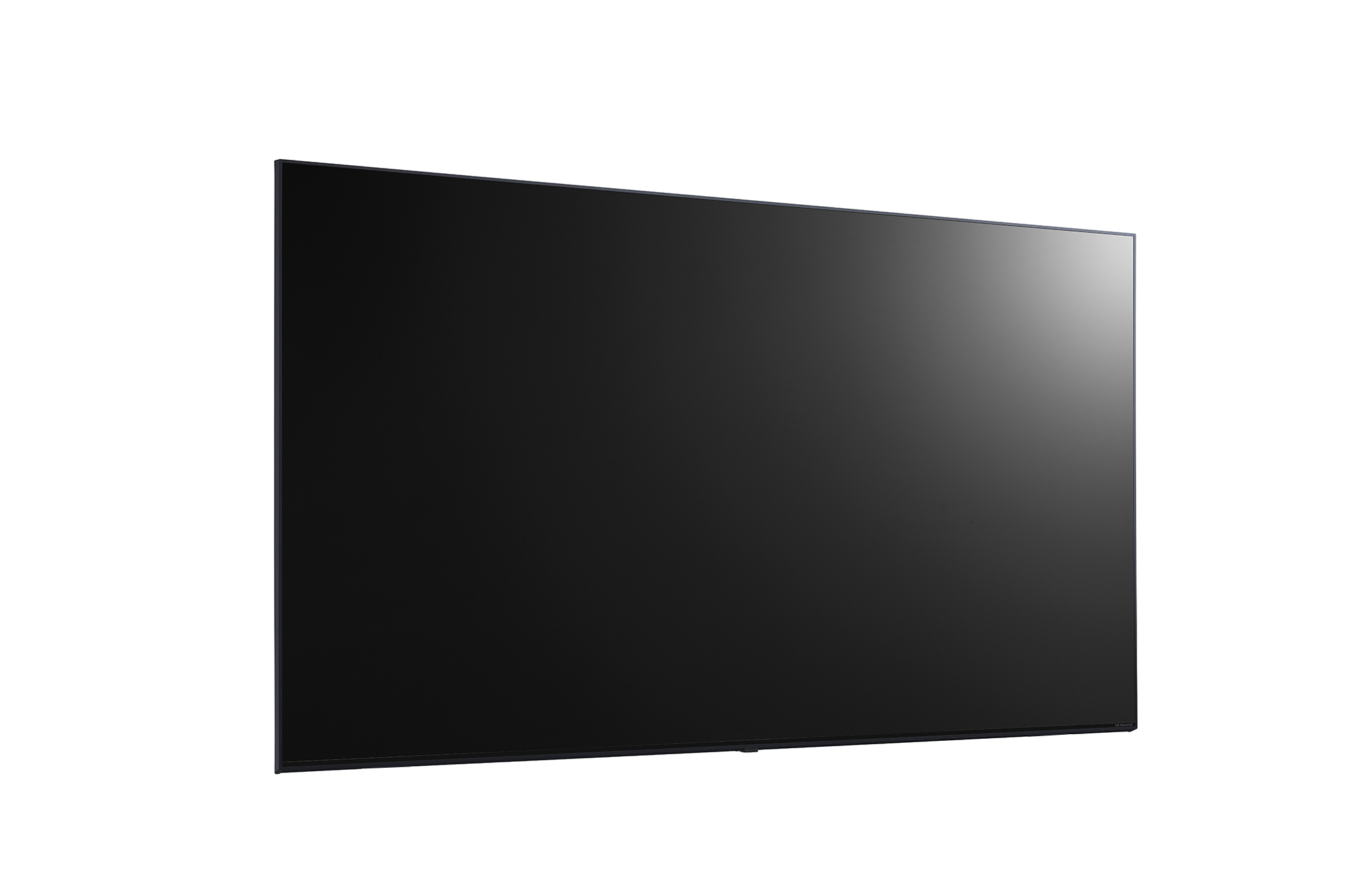

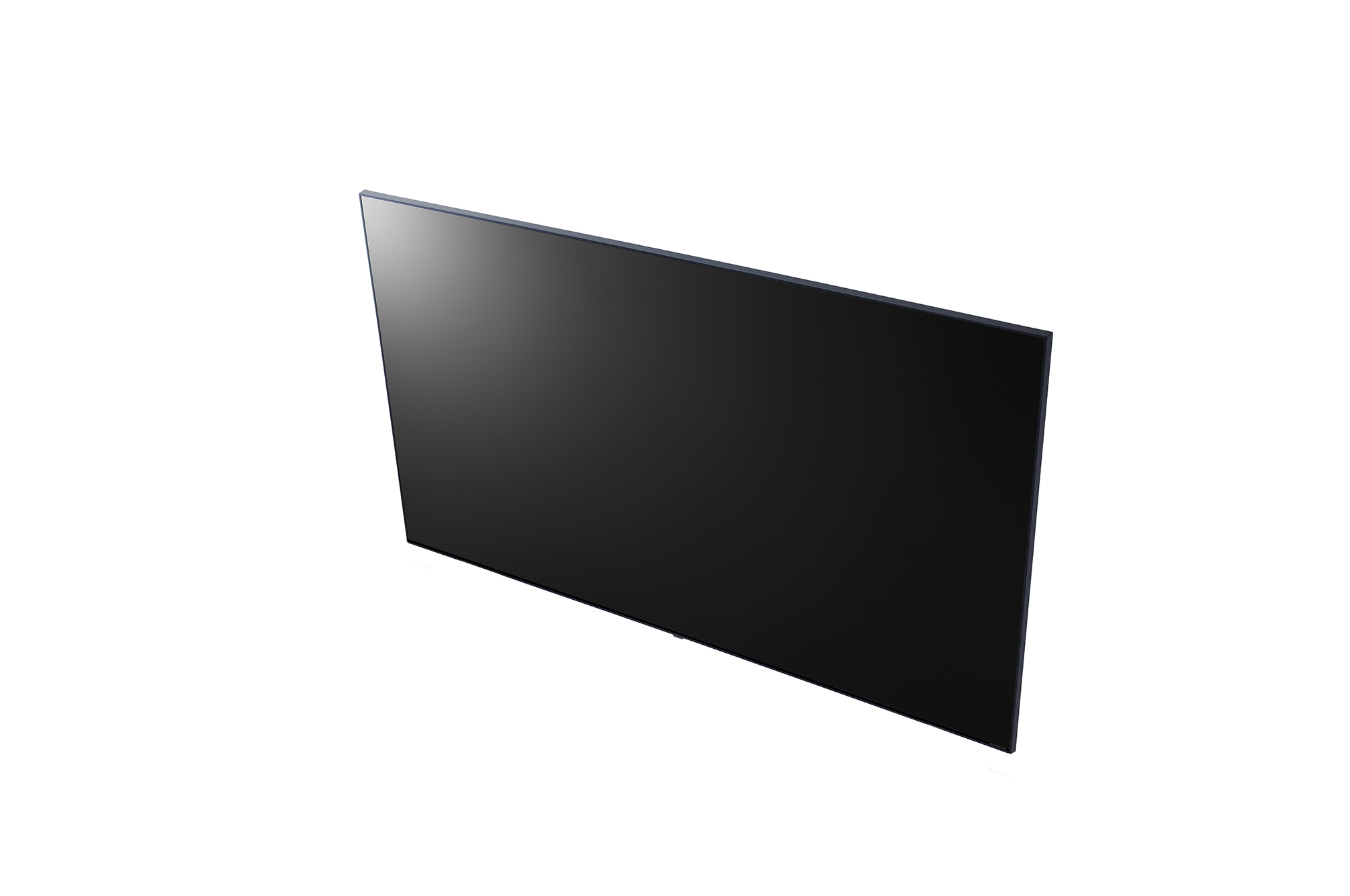




Key Feature
- UL Hospital Grade Listed
- Pillow Speaker & Nurse Call Ready
- Web-based Telemedicine Ready
- Pro:Centric Hospital Management Solution


UL-Listed Hospital TVs with NanoCell Technology
* All images are for illustrative purposes only.

Real 4K Made by Pure Colors
The NanoCell hospital TV delivers a broad spectrum of color and lifelike accuracy with advanced NanoCell technology. Providing more brilliant and clear 4K, its visual experience will make viewers captivated.

Nano Bezel Adds Sophisticated Ambiance
Bigger yet keeping a sleek look. With its minimal Nano Bezel, the UR762M is designed to blend into any interior while creating a great immersion with a large screen size.

HOSPITAL-FOCUSED FUNCTIONS
Pillow Speaker ReadyThe NanoCell hospital TV is equipped with the interface compatible with a pillow speaker* which controls sound and videos on TV directly from a patient’s bedside.
* Pillow speaker is not provided by LG. (sold separately)
Nurse Call System Ready
Through nurse call system provided by a pillow speaker connected to LG hospital TV, staff can be called immediately for emergency.
UL Hospital Grade Listed
The UR762M is designed for the healthcare and hospital environment, meeting safety requirements by UL.


Group Telemedicine Ready
LG NanoCell Hospital TV is ready for web-based telemedicine. Without an additional video conferencing equipment, SI can develop and deploy their web applications for 1:1 or 2:1 remote meeting. If necessary, controlling of camera* angle and zoom during a meeting is also possible.* Supporting camera : Logitech C310, MS lifecam HD-3000
** The feature above requires a separate web application.
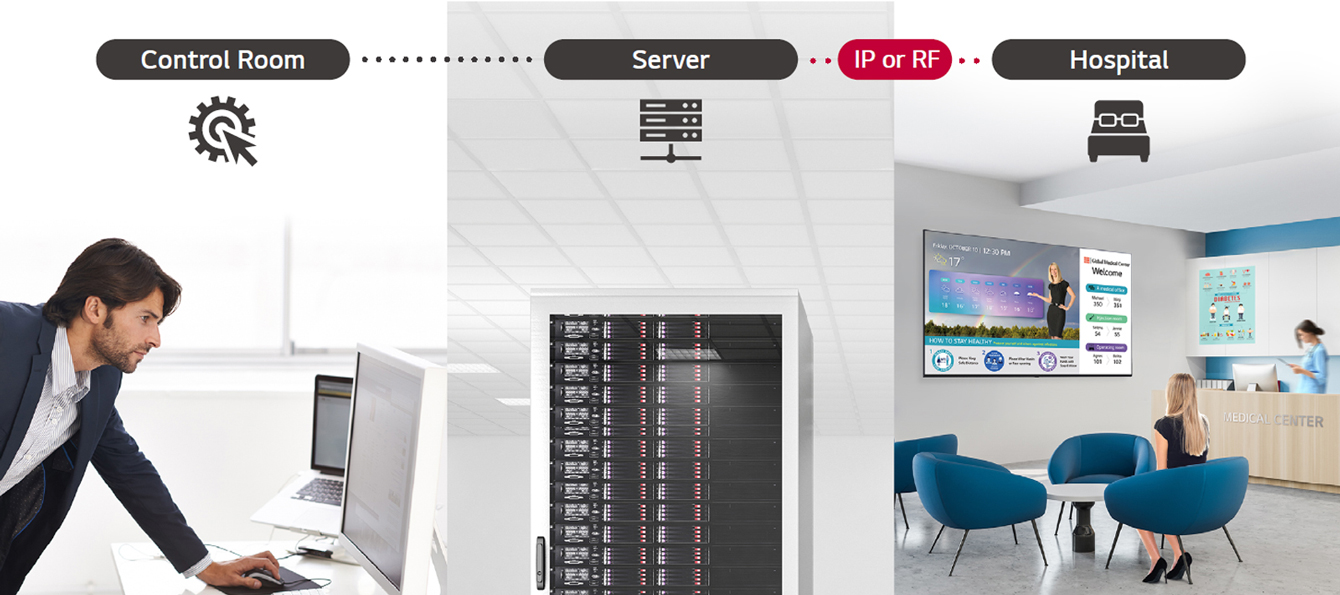
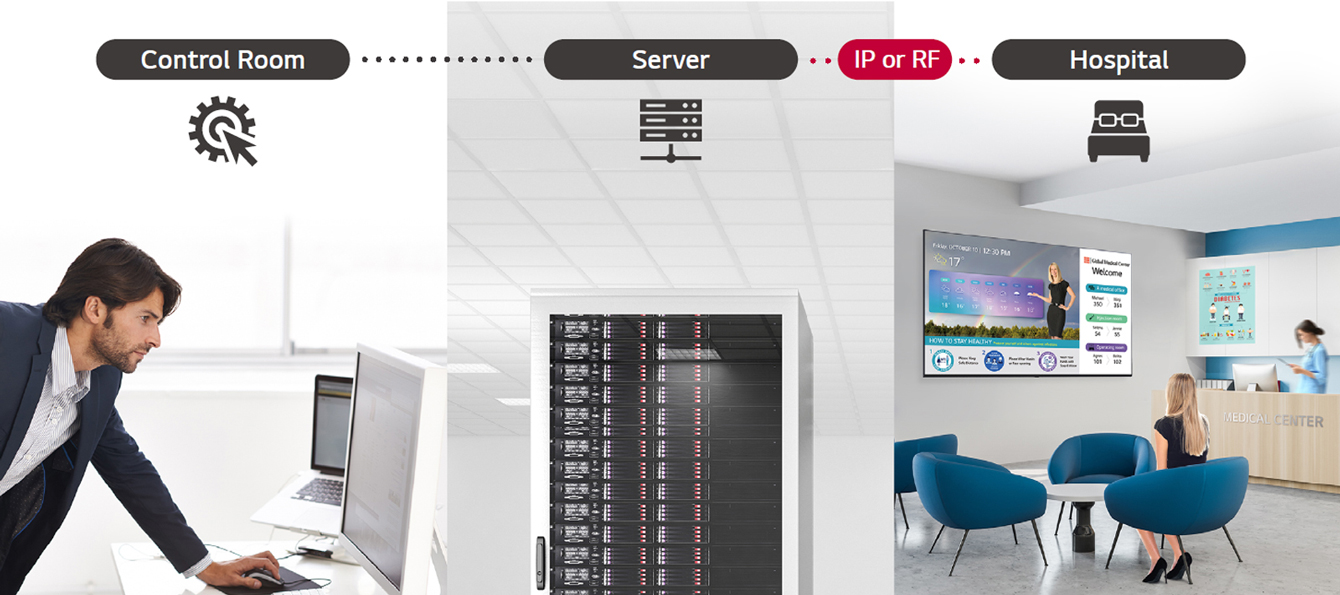
Pro:Centric Hospital Management Solution
The hospital content management solution Pro:Centric Direct offers easy and simple editing tools, making it easy to perform service and IP network-based remote management. The Pro:Centric Direct solution enables users to edit their interface easily by providing customized interface and efficiently manages all TVs in the hospital.* The actual screen may be slightly different.
** Some features may not be supported based on PCD versions.
Easy Set-up
LG’s First Use Wizard provides easy and intuitive GUI* showing detailed initial settings required for hospital use. Without having to enter a complicated code for setting, what managers to do is just selecting the options provided.* The actual screen may be slightly different.

Pro:Idiom
The UR762M provides embedded Pro:Idiom decryption, unlocking access to high-value digital content with Pro:Idiom DRM (Digital Right Management) which prevents illegal copying of the content.


SoftAP
Software-enabled Access Point (SoftAP) is a "virtual" Wi-Fi feature that uses TV as a wireless hotspot, enabling patients to connect their own devices to the SoftAP.* SoftAP should be set in the installation menu after the TV is turned on.
** Screen Share may not be operated at the same time.
USB Cloning
USB data cloning makes managing multiple displays more efficient for optimal operation. Instead of setting up each display one by one, data can be copied to a USB for one display, and be sent to the other displays through a USB plug-in.
Multi IR
Multi IR* function eliminates the signal interference of remote controls that occurs between multiple TVs in one place. LG NanoCell hospital TV supports this, so users can freely control their own TVs without disturbing the others.* Separately purchased multi-IR remote controller
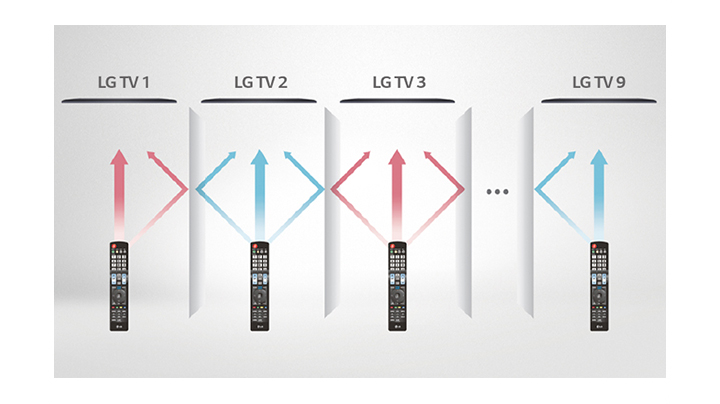
Tech Spec
Design
| Front Color | Ashed Blue |
|---|---|
| Stand Type | No Stand |
Display
| Inch | 75" |
|---|---|
| Resolution | 3,840 x 2,160 (4K UHD) |
| NanoCell | Yes |
Video
| HDR (Dolby Vision / 10 Pro / HLG) | No / Yes / Yes |
|---|
Audio
| Speaker System | 2.0 ch |
|---|---|
| DOLBY ATMOS | No |
Broadcasting System
| Digital (Terrestrial, Cable, Satellite) | ATSC / Clear QAM / Analog NTSC |
|---|---|
| Analog (NTSC / SECAM / PAL) | NTSC |
Hospitality Solution
| Solution Type | Pro:Centric (Smart, Cloud, Direct, V, Server), Quick Menu 5.0 |
|---|---|
| Server | PCS500R, PCS400R |
| DRM | Pro:Idiom (S/W Type), Pro:Idiom (Mobile, Lite) |
Feature
| Smart | webOS 6.0, Gallery Mode, Web Browser, Pre-loaded App, Magic Remote Compatibility (Ready, MR18HA), SoftAP, Wi-Fi, Screen Share (Miracast), Smart Share, Bluetooth Audio Playback, Voice Recognition (Standalone / Solution), IoT, USB Cloning, SI Compatible (MPI, RS-232C), IR Out (RS-232C, MPI) |
|---|---|
| Hospitality | Installer Menu, One Channel Map (LCM), Instant ON, Remote App, Required Approval (UL), Pillow Speaker, Video Tag (2 Supported), Anti-theft System (Kensington Lock)* * This feature supported after purchasing Stand. |
Jack Interface
| Set Side | HDMI In 2 (2.0), RS-232C (Phone Jack 4 Pin), LG SVC Only (Phone Jack Type) (CPU/PTC) |
|---|---|
| Set Rear | HDMI In (HDCP 2.0), USB 2.0, RF In (Tuner), Digital Audio Out (Optical), RJ45 (Ethernet), MPI Port (RJ12 Jack), Pillow Speaker Interface (6 Pin) |
Dimension
| VESA Compatible | 400 × 400 mm |
|---|---|
| W x H x D / weight (with stand) | 1,678 × 964 × 59.9 mm / 31.4 kg |
| Weight (Shipping) | 41.3 kg |
Power
| Power Supply (Voltage, Hz) | AC 100-240 V, 50/60 Hz |
|---|---|
| Power Consumption (Typ. / Max.) | 107 W / 225 W |
| Standby Power Consumption | Under 0.5 W |
General
| Region | North America |
|---|
Accessory
| Accessory | Chromecast Dongle Anti-theft Cover (Optional), Power Cable (1.8 m, Detached) |
|---|
Required Listing (Certification)
| Safety | UL |
|---|---|
| EMC | FCC |
Business Resources
To download product manuals, please visit the Manual Download Page (Click).
Screen images are simulated and/or dramatized. Some features in videos may not be available on all models. Please refer to the TECHNICAL SPECIFICATIONS tab for a complete list of features by model.