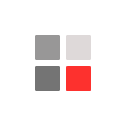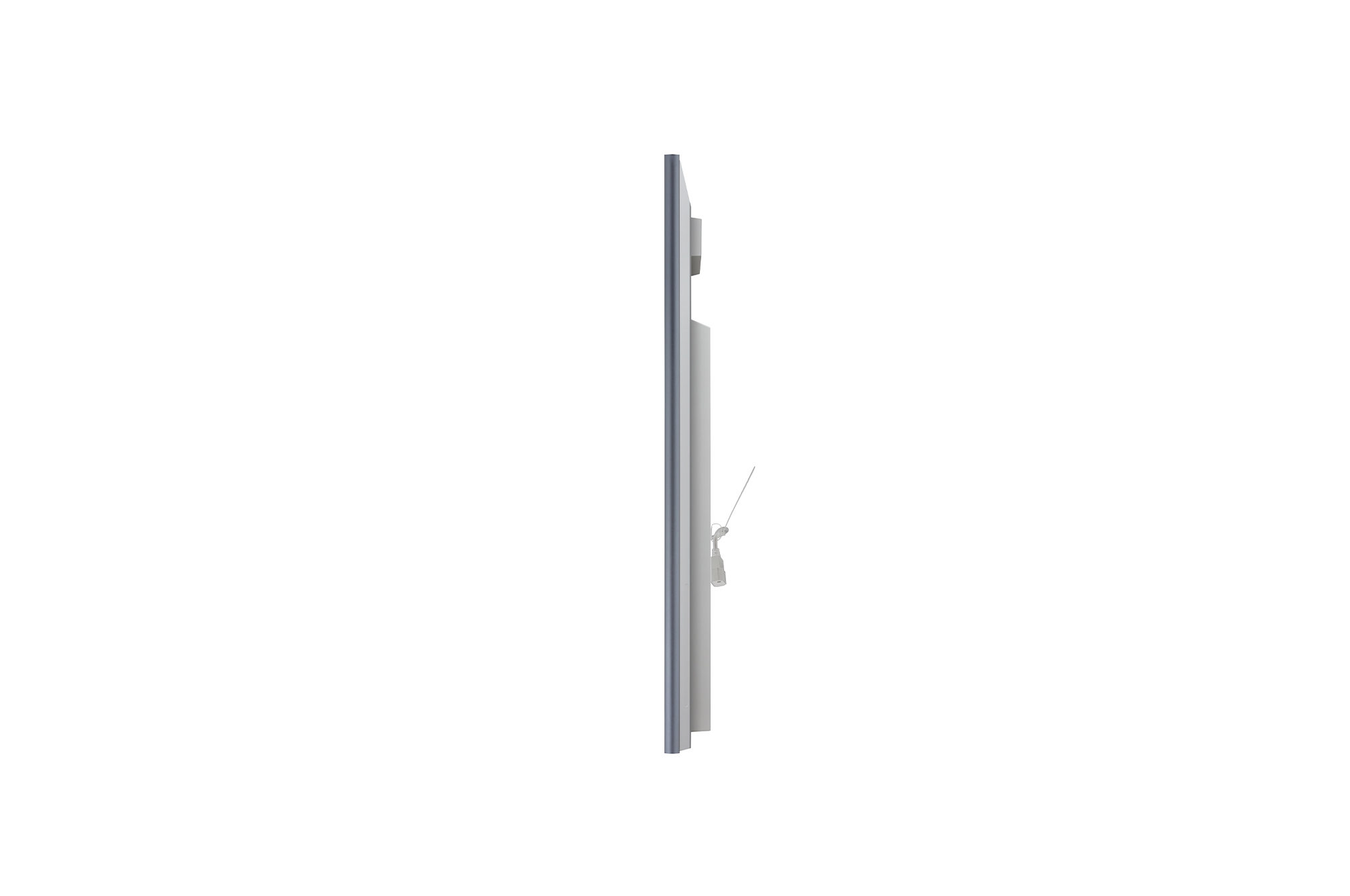











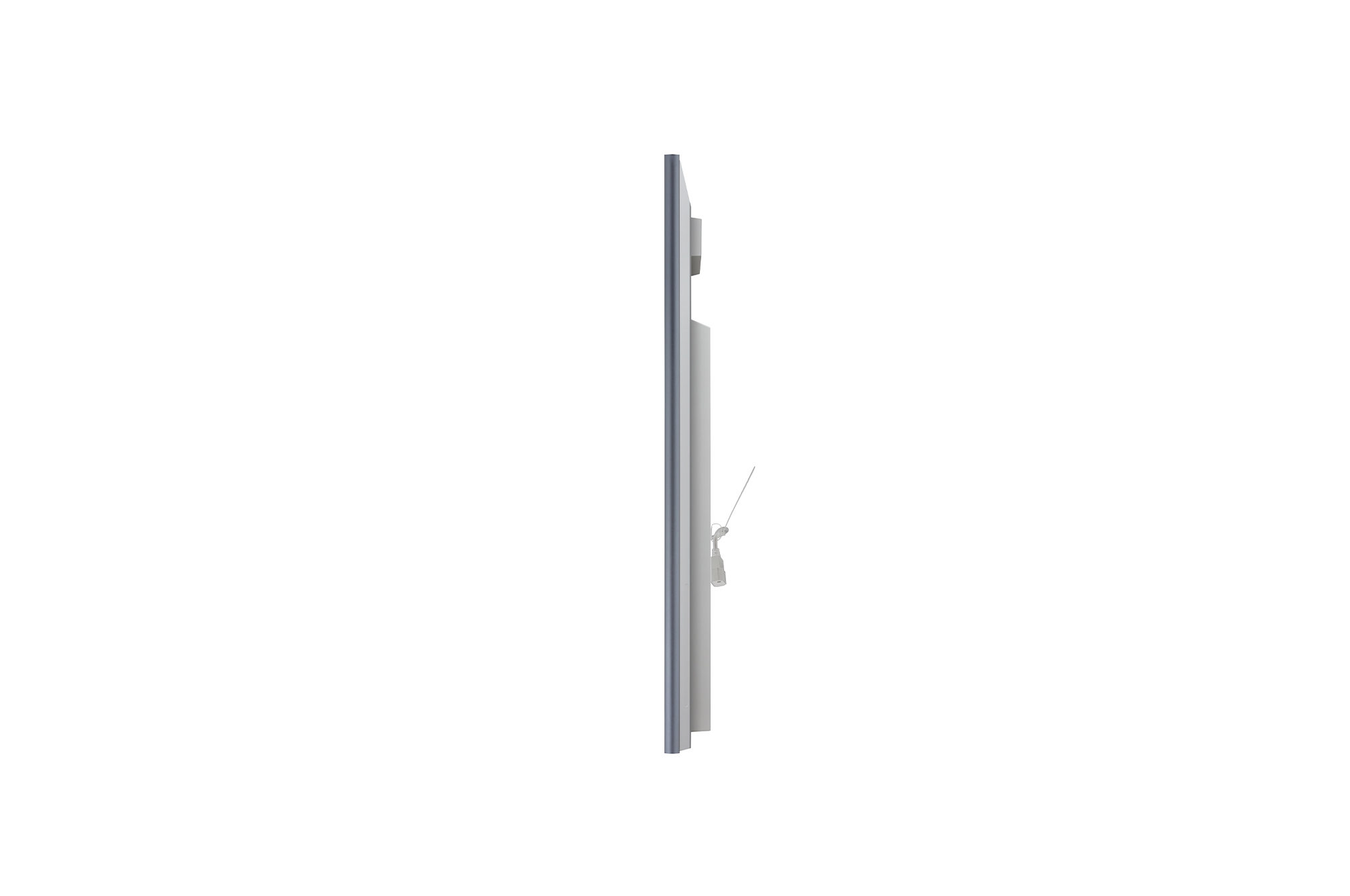


Key Feature
- Resolution : 4K Ultra HD (3,840 x 2,160)
- Brightness : 450 nit
- BuIlt-in Camera & Microphone
- Sound (10W + 10W)
- In-Cell Touch (Max. 10 Points) & Whiteboard Support
- Zoom Rooms App Preloaded
Winner of Design Award



One:Quick Works for
Zoom Rooms
* All images in this page are for illustrative purposes only.
All-in-One Video Conferencing Solution
Video conferencing setup doesn't need to be stressful. This all-in-one solution features a built-in Windows PC, camera, microphone, speaker and a digital whiteboard. Experience clear video and sound qualities in your meetings.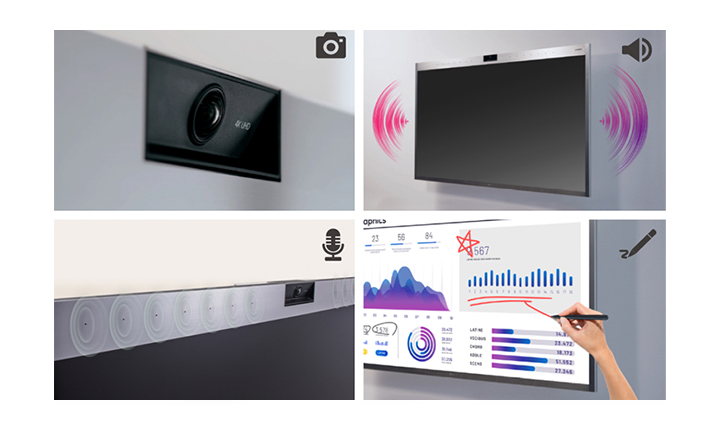
Next-Level Video Conferencing, Optimized for Zoom
Users can utilize a range of virtual meeting features, thanks to innovative all-in-one features optimized for Zoom Rooms. With high-quality video and audio performance, synergy is at your fingertips.* Actual screen could be different with the image.
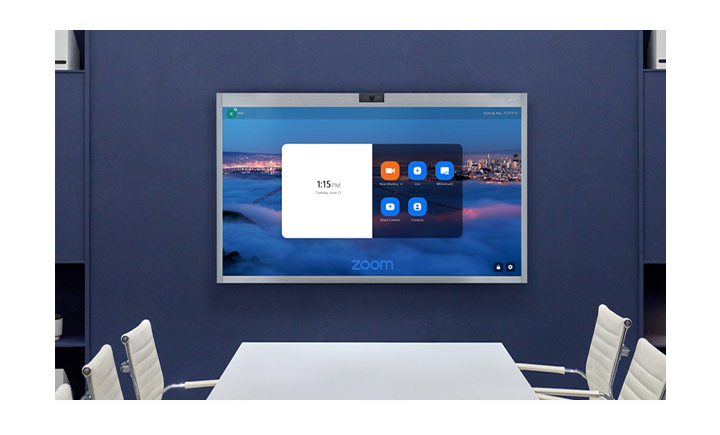
Auto Framing
Build the optimal hybrid work environment, with LG One:Quick Works. The Auto Framing function automatically recognizes and focuses on conference room attendees, allowing remote participants to communicate more effectively.* Product performance may differ depending on the environment.
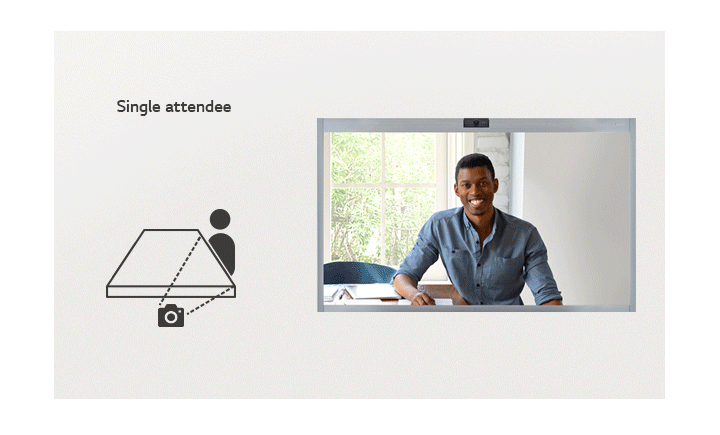
Multi-Touch and Annotation
Powered by In-Cell Touch technology, One:Quick Works facilitates a more intuitive form of visual collaboration. With 10-point multi-touch functionality, the Zoom Whiteboard tool lets users take notes and sketch out ideas, all the while presenting or brainstorming together.* Touch pen provided (1 ea.)

2-way Installation
The installation method can be adjusted depending on the surrounding environment and the user's specific needs. Able to choose between wall installation for maximum space utilization or desk installation using 2 pole stands.* Stands are sold separately.
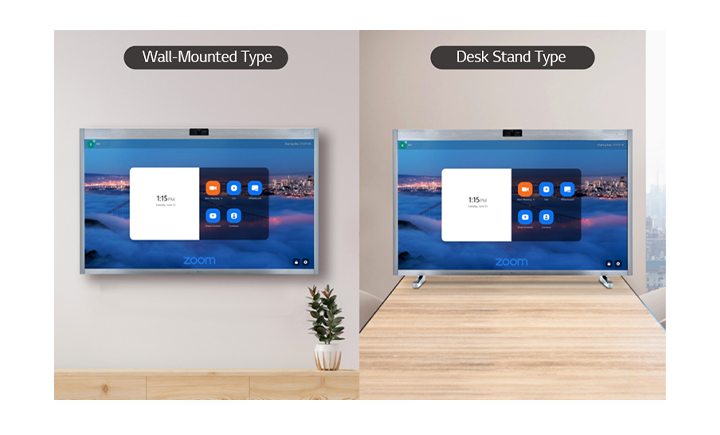
Awarded the reddot Award 2021 for its Sleek Design
With an impressive award-winning design, the One:Quick Works blends seamlessly with the rest of the workspace. Also brings an elevated aesthetic while providing a practical workspace for all participant.
Tech Spec
Panel
| Screen Size | 55" |
|---|---|
| Panel Technology | U-IPS |
| Native Resolution | 3,840 X 2,160 (4K UHD) |
| Brightness | 450 nit |
| Contrast Ratio | 1,000 : 1 |
| Color gamut | NTSC 72% |
| Viewing Angle (H x V) | 178 × 178 |
| Color Depth | 10-bit (D), 1.07 Billion Colors |
| Response Time | 9 ms |
| Surface Treatment (Haze) | Haze 12% (Enhanced in-Touch Pol.) |
| Operation Hours (Hours / Days) | 24 / 7 |
| Portrait / Landscape | No / Yes |
Mechanical
Specification
| Bezel Color | Silver |
|---|---|
| Bezel Width | 57.2 / 26.2 / 26.2 / 28.9 mm (T/R/L/B) |
| Weight (Head) | 26 kg |
| Monitor Dimensions (W × H × D) | 1,265 × 769.5 × 61.8 mm |
| Monitor Dimensions with Stand (W × H × D) | 1,265 × 815 × 290 mm |
| VESA™ Standard Mount Interface | 300 × 300 |
Key Feature (Hardware)
| Key Feature (Hardware) | Wi-Fi (802.11ac 2 x 2), Bluetooth 5.0, Temperature Sensor, Auto Brightness Sensor, Local Key Operation (Jog Key) |
|---|---|
| CPU | AMD Ryzen Embedded V1605B |
| Graphics | AMD Radeon Vega |
| Internal Memory | 128 GB (SSD), 8 GB (RAM) |
Key Feature (Software)
| OS | Windows 10 IoT Enterprise (Value) |
|---|---|
| Built-in Apps | Zoom Rooms (Preloaded) |
Environment Conditions
| Operation Temperature | 0°C to 40°C |
|---|---|
| Operation Humidity | 10% to 80% |
Power Consumption
| Typ./Max. | 127 W / 245 W |
|---|---|
| BTU (British Thermal Unit) | 72 |
Certification
| Safety | CB / NRTL |
|---|---|
| EMC | FCC Class "B" / CE |
| ErP | Yes |
| ePEAT (US Only) | No |
Sound
| Speaker | Yes (10 W × 2) |
|---|
Accessory
| Basic | Remote Controller, Power Cord, Touch Pen, Pen Tip, Manual, Regulation Book, Warranty Card, Installation Guide |
|---|---|
| Optional | 2 Pole Stand (ST-653TW) |
Camera Resolution
| 3,840 X 2,160 (4K UHD) * In line with the Zoom Rooms app specifications (HD, 720p) |
Camera
| Field of View (FoV) | 120° |
|---|---|
| Zoom (ePTZ) | 4 × Zoom |
| Video Framing | Yes |
MIC
| Array | 10 ea |
|---|---|
| Beamforming | Yes |
| Pickup Range | 6 m |
Touch
| Available Object Size for Touch | Ø8 mm |
|---|---|
| Reponse Time (PC Win10, based on Whiteboard) | 35 mm ↓ |
| Accuracy | 3.5 mm ↓ |
| Interface | USB 1.1 |
| Operating System Support | Windows 10 or Higher |
| Multi Touch Point | Max. 10 Points |
Power
| Power Supply | AC 100-240 V~, 50/60 Hz |
|---|---|
| Power Type | Built-in Power |
Connectivity
| Input | HDMI (2), DP (USB Type C), RJ45 (LAN), USB 3.1Type A (2), USB Type C |
|---|---|
| Output | DP Out (USB Type C, DP ALT MODE) |
Business Resources
To download product manuals, please visit the Manual Download Page (Click).
Screen images are simulated and/or dramatized. Some features in videos may not be available on all models. Please refer to the TECHNICAL SPECIFICATIONS tab for a complete list of features by model.