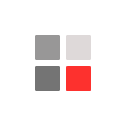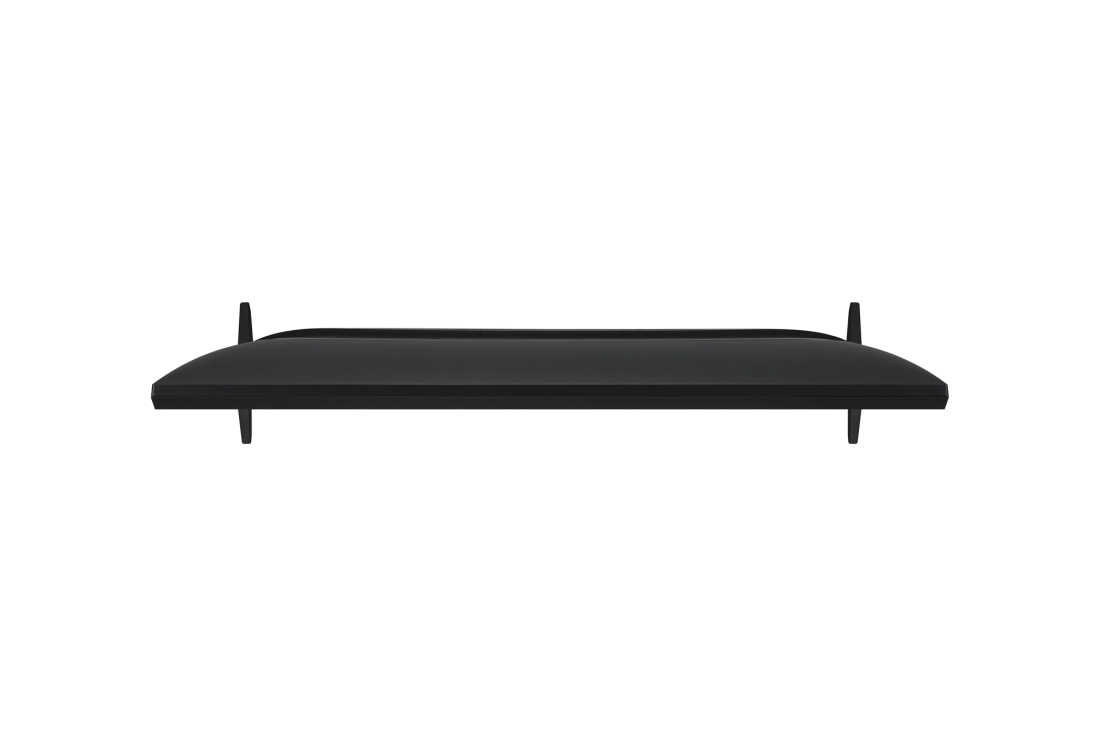









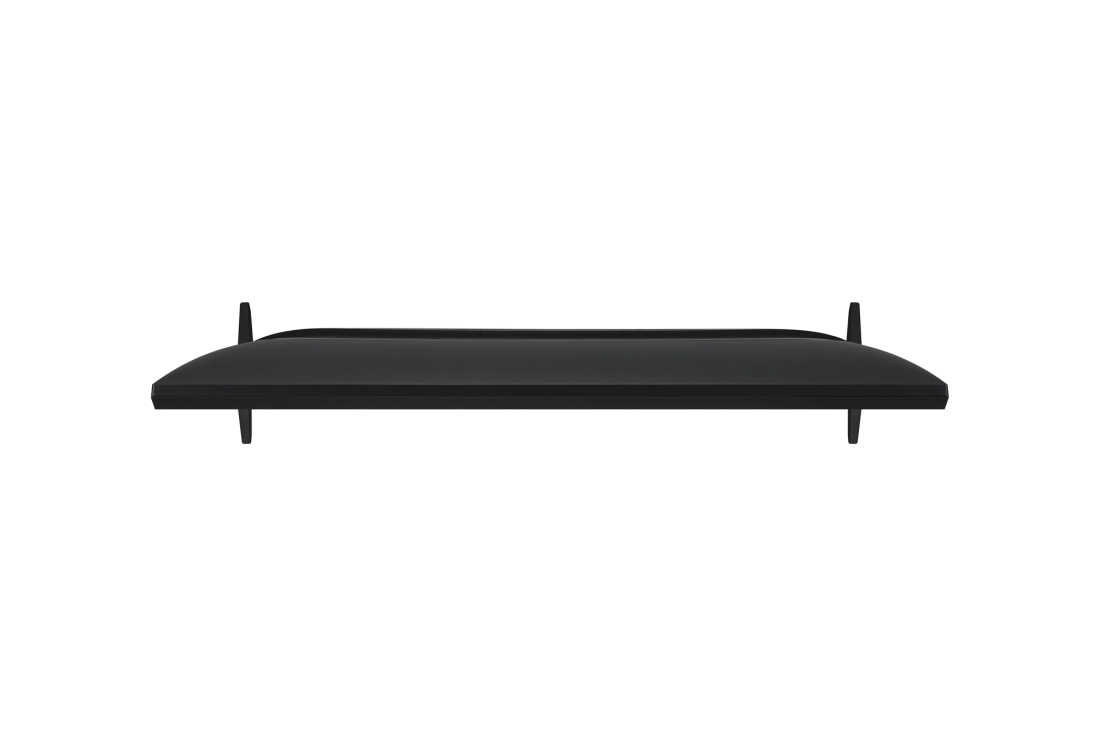


Key Feature
- Hotel Mode
- USB Cloning
- WOL (Wake on LAN)
- SNMP
- Crestron Connected® (Network Based Control)
FHD TV Signage
FHD TV Signage


Essential Commercial TV with Multiple Use
LG Commercial Lite TVs are specially designed for hospitality and business. Your guests and customers will welcome the LT340C's user-friendly interfaces and superb image and video quality.

EASIER MAINTENANCE
Real-Time Remote MonitoringIn case of malfunctions or errors, real-time remote care is available. When an error occurs, a notification can be sent through the SNMP(Simple Network Management Protocol) protocol.
WOL (Wake-on-LAN)
WOL (Wake-on LAN) enables users to send a message throughout the network to power on displays.
BETTER UX & USABILITY
* It is a network based control system.
Available AV control systems may differ by regions.
Compatibility with AV Control Systems
This LG TV has Crestron Connected Certification, a function that is dedicated to meeting room and that meets the growing need in corporate meeting space market.* It is a network based control system.
Available AV control systems may differ by regions.

BETTER UX & USABILITY
DPM (Display Power Management)
From now on, you can configure the DPM(Display Power Management) function by setting the function to on. When there is no signal, the TVs enters to DPM mode to manage power efficiently.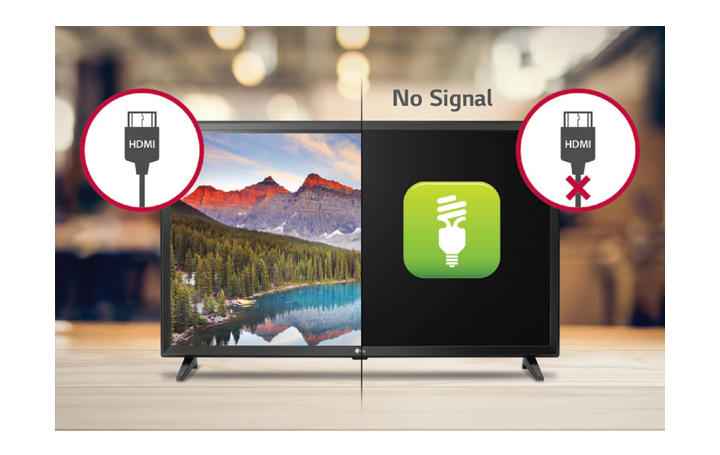
VALUE ADDED FEATURES
USB Data Cloning
USB data cloning makes managing multiple displays more efficient for optimal operation, since users don’t have to set up each display one by one. Once users copy data to a USB in one display, it will be easily distributed to others through a USB plug-in.
VALUE ADDED FEATURES
Time Scheduler
Create your own time scheduler of your Commercial TV. Once you set opening / closing hours and holidays, the TV will turn on/off according to work schedule.
Tech Spec
Display
| Inch | 32H" |
|---|---|
| Resolution | 1,366 x 768 (HD) |
| Backlight Unit Type | Direct |
| Brightness (cd/m²) | 240 |
Video
| HDR / HDR Dolby Vision | - / - |
|---|
Audio
| Audio Output | 5W + 5W |
|---|---|
| Speaker System | 2.0 ch |
Broadcasting System
| TV Reception | • (DVB-T2 / C / S2) |
|---|
Feature
| Hospitality | USB Cloning, WOL, SNMP, Self Diagnostics(USB), HTNG-CEC (1.4), Simplink (HDMI-CEC, 1.4), IR Out (RS-232C), Multi IR Code, Hotel Mode, PDM, Installer Menu, Lock Mode (Limited), Welcome Video / Screen, Insert Image, One Channel Map, RJP (Remote Jack Pack) Compatibility, USB Auto Playback / USB Auto Playback+, Auto Off / Sleep Timer, Smart Energy Saving, Motion Eye Care, Crestron Connected® (Network Based Control), DPM (Digital Power Management), Time Scheduler, NTP Sync Timer |
|---|
Jack Interface
| Set Side | Headphone Out, HDMI In (1.4), USB (2.0), CI Slot |
|---|---|
| Set Rear | HDMI In (HDCP, 1.4), RF In (2), AV In, Component in (RCA5 Type), Digital Audio Out (Optical), RGB In (D-sub 15pin) - PC, RS-232C(D-Sub 9pin, Control & Service), RJ45 (Usage Purpose, SNMP & MHEG) |
Dimension (Unit: mm)
| Vesa | 200 x 200 |
|---|---|
| W x H x D / weight (with stand) | 739 x 472 x 168 / 4.9 kg |
| W x H x D / weight (w/o stand) | 739 x 441 x 84 / 4.85 kg |
| W x H x D / Weight (Shipping) | 812 x 510 x 142 / 6.1 kg |
Power (Unit : Watts)
| Voltage, Hz | 100 ~ 240, 50/60 |
|---|---|
| Typical | 33.4 |
| Stand-by | 0.3 |
Business Resources
To download product manuals, please visit the Manual Download Page (Click).
Product design, features and specifications are subject to change without notice and may also differ based on your region of purchase.
Screen images are simulated and/or dramatized. Some features in videos may not be available on all models. Please refer to the TECHNICAL SPECIFICATIONS tab for a complete list of features by model.
Screen images are simulated and/or dramatized. Some features in videos may not be available on all models. Please refer to the TECHNICAL SPECIFICATIONS tab for a complete list of features by model.