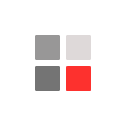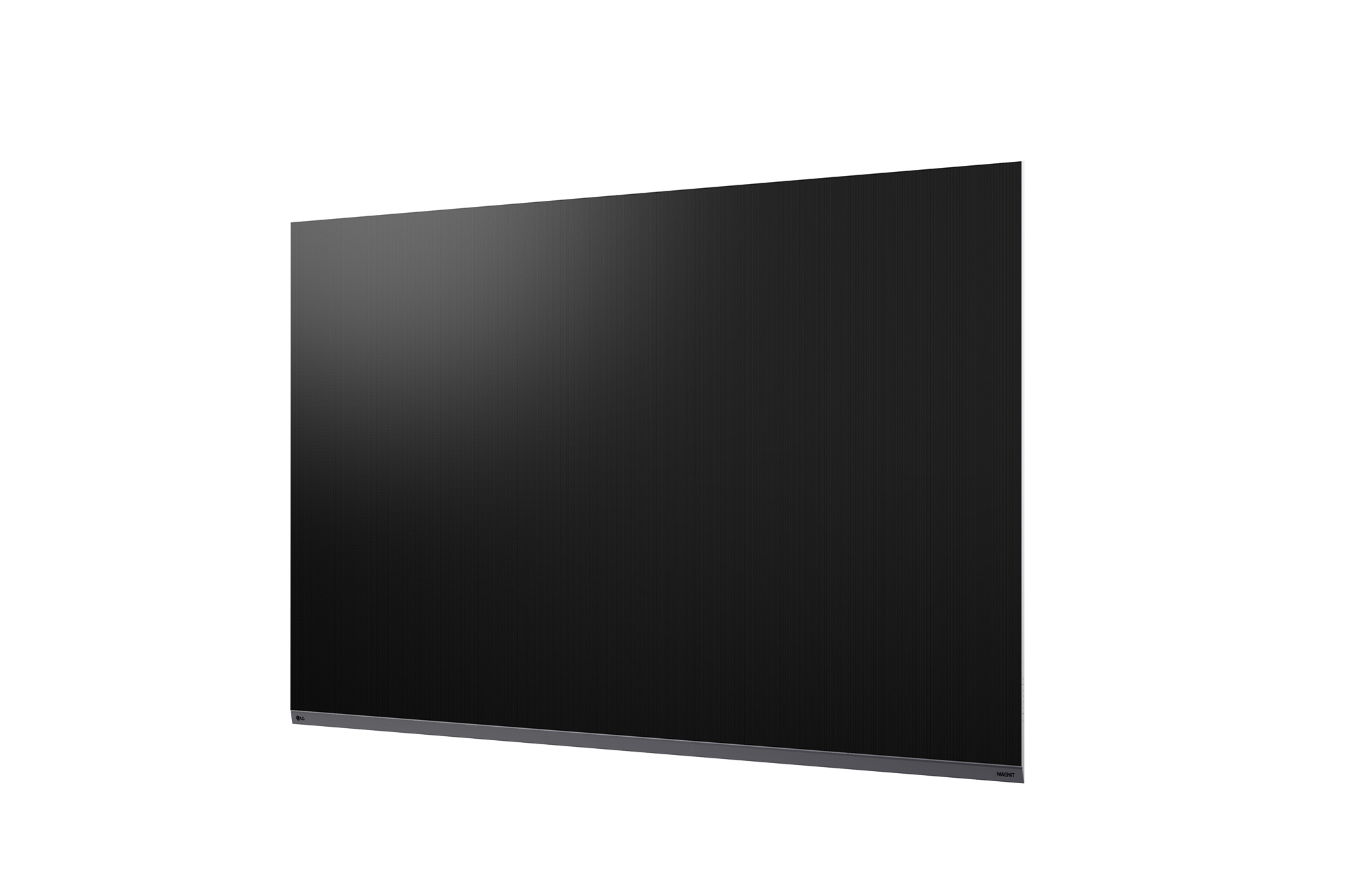
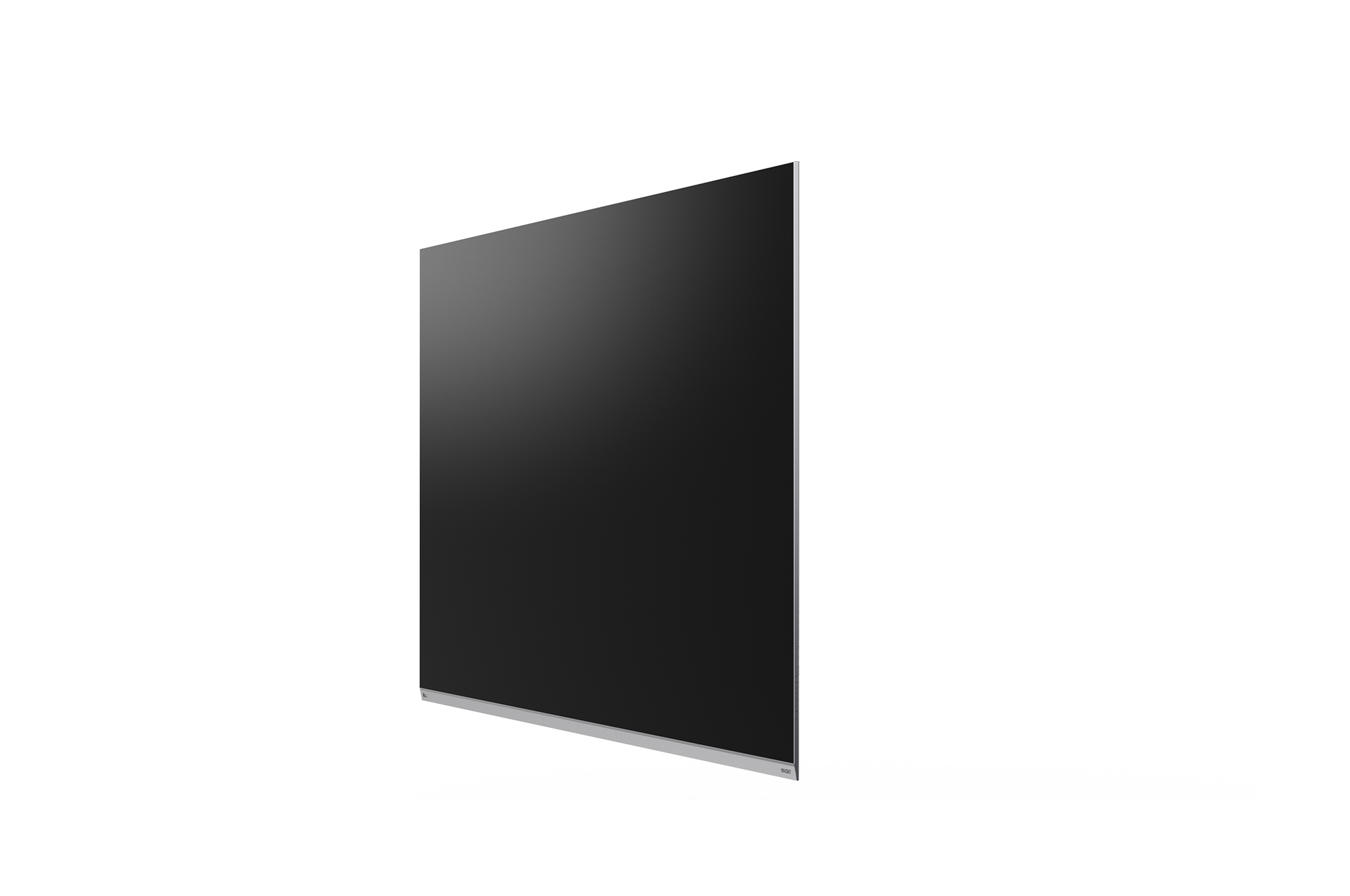
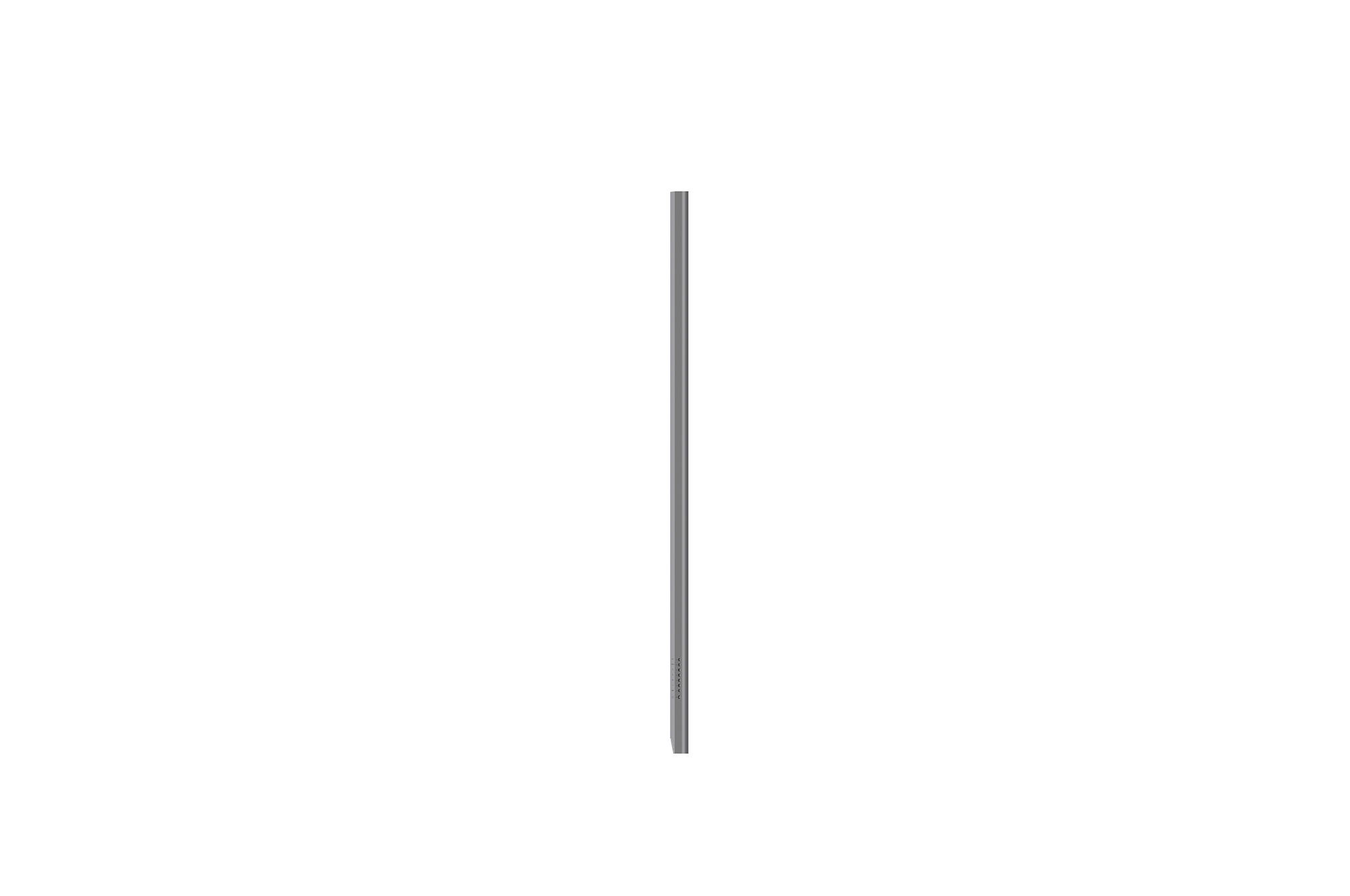









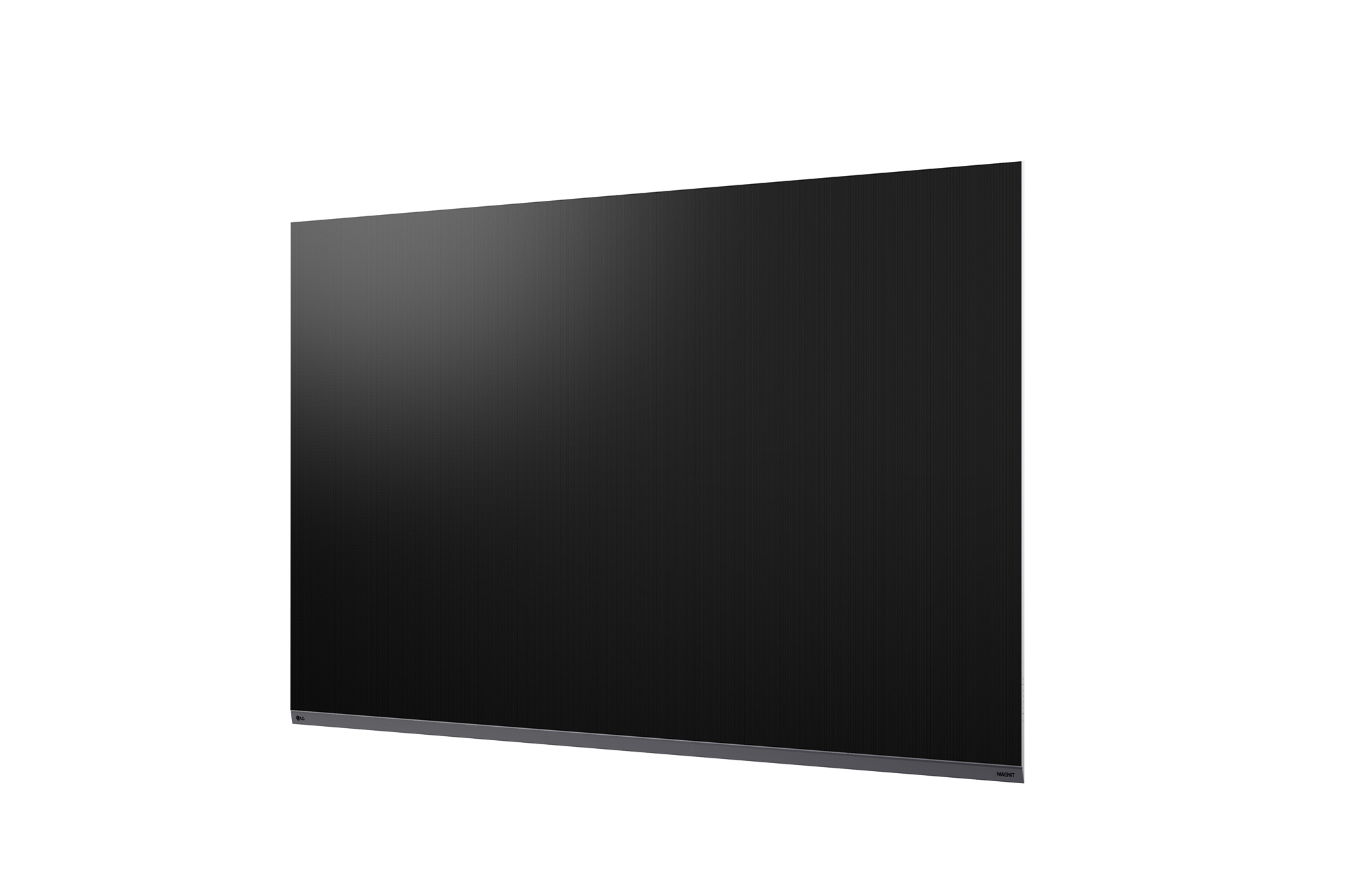
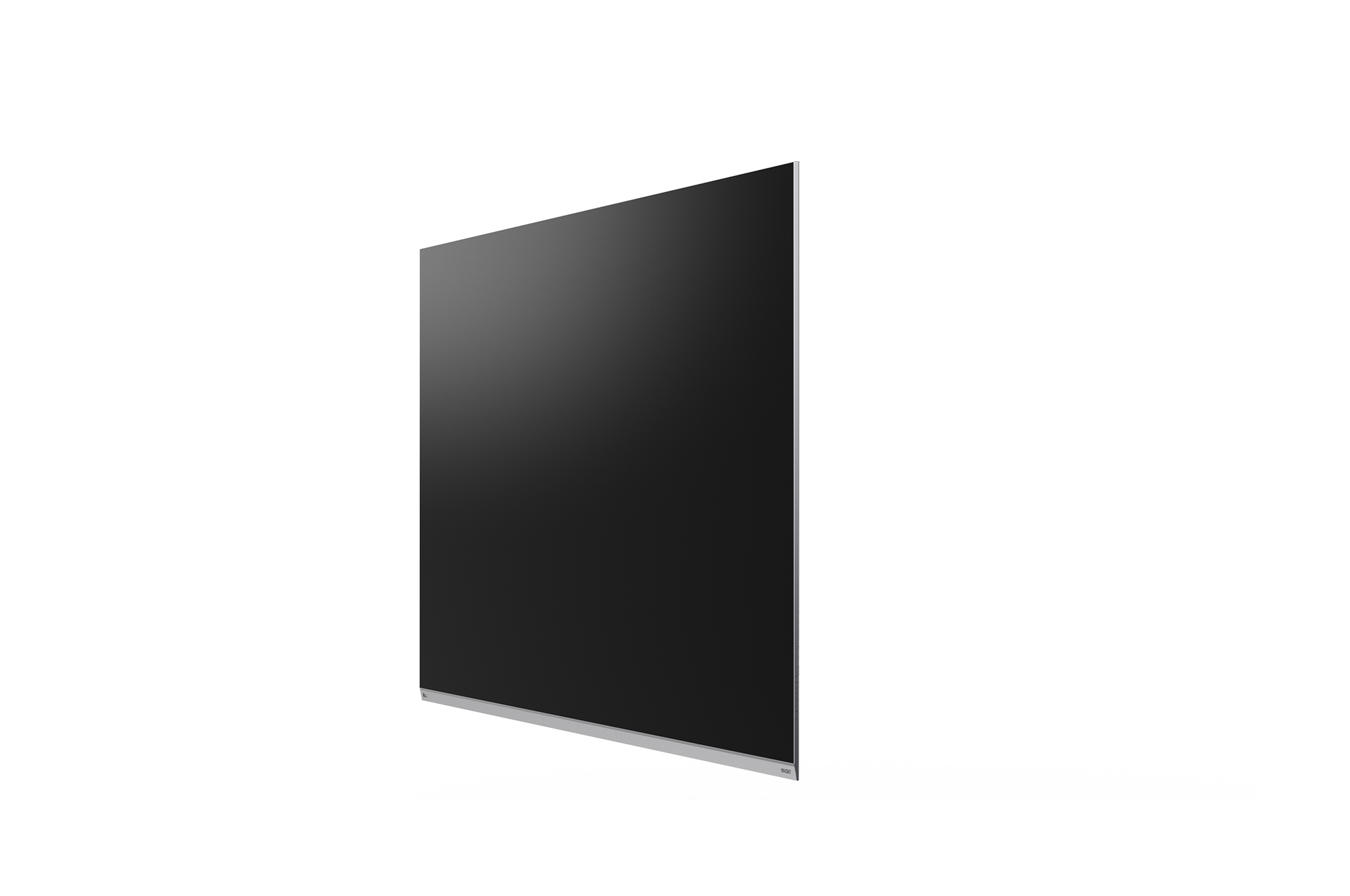
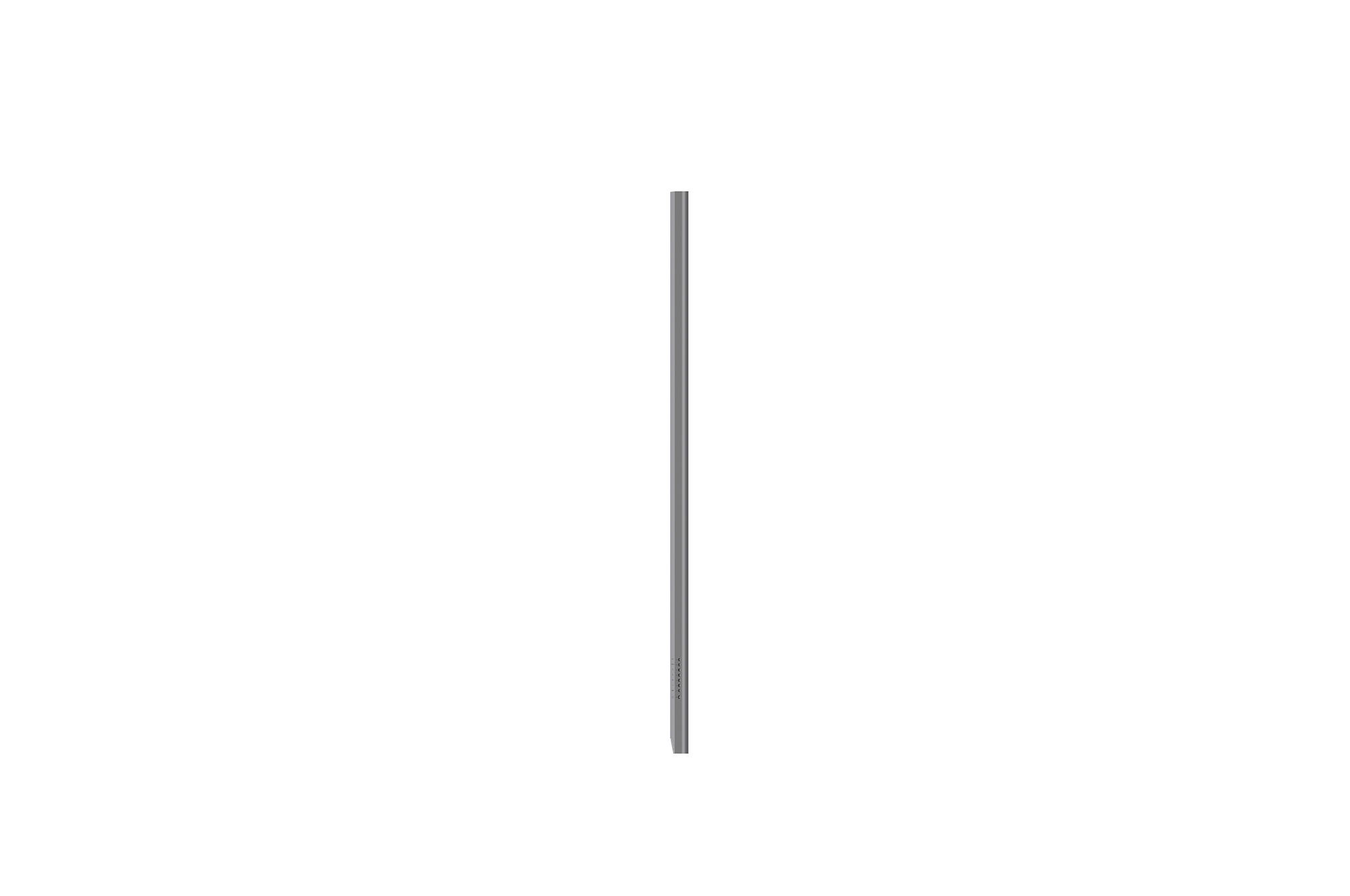







Key Feature
- Pixel Pitch : 0.78 mm
- Screen Size: 136” (Ulta HD)
- Max. Brightness (After Calibration) : 500 nit
- Achieving Deep Black
- Intelligent Processor
- Embedded System Controller and Built-in Speaker
iF Design Award 2024 Honoree
LG MAGNIT All-in-One a has gained global acclaim for both its cutting-edge technology and stunning design.


All-in-One Micro LED Display
* All images in this page are for illustrative purposes only.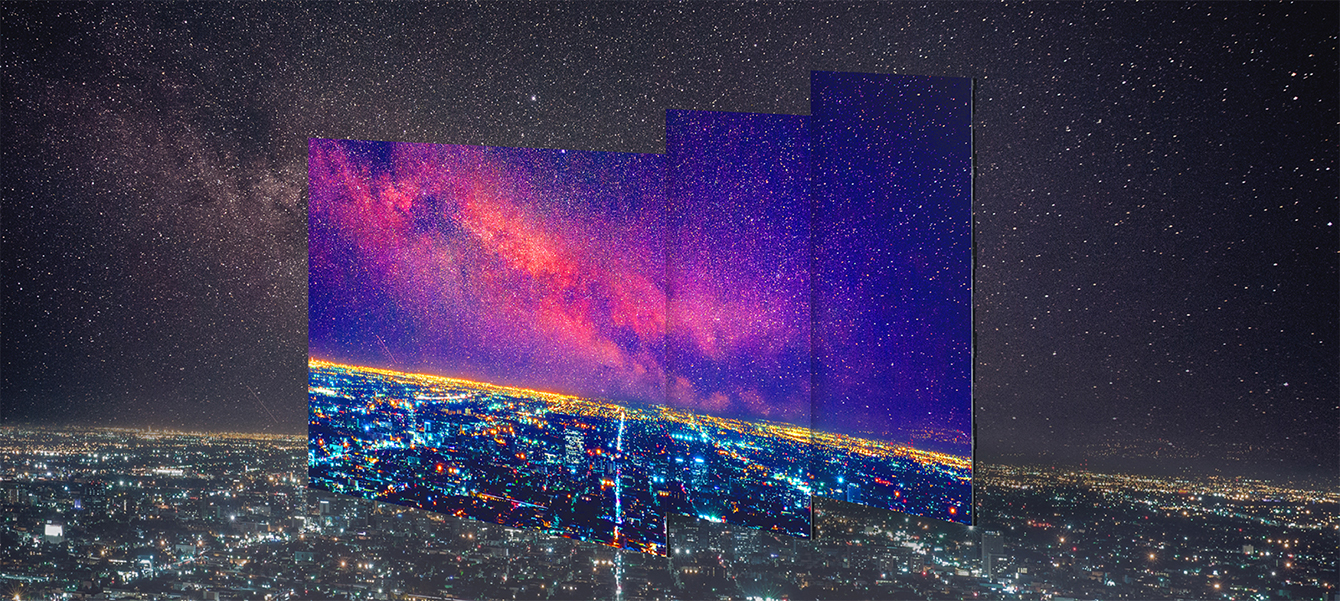

Improving Visual Precision with Micro Pixel Technology
LG MAGNIT’s Micro Pixel Pitch Technology offers remarkable visual precision. LG MAGNIT’s advanced Micro LED chips provide impressive detail accuracy and precise light control, delivering crystal-clear images with high contrast and vivid color. With accurate color expression, every hue is rendered with stunning clarity and depth, providing a true-to-life visual experience. Enjoy the fineness of next-generation display technology with LG MAGNIT, a Micro LED screen.

Enhanced Uniformity with
LST (LG Surface Treatment) Technology
LG MAGNIT's innovative Chip Transfer and Surface Treatment Technology enhances white uniformity and reduces color distortion across a wide viewing angle, delivering true and accurate viewing experiences. This technology ensures remarkable color uniformity, resulting in superb image quality.
* Based on LG's conventional LED signage without LG's chip transfer and surface treatment technology.

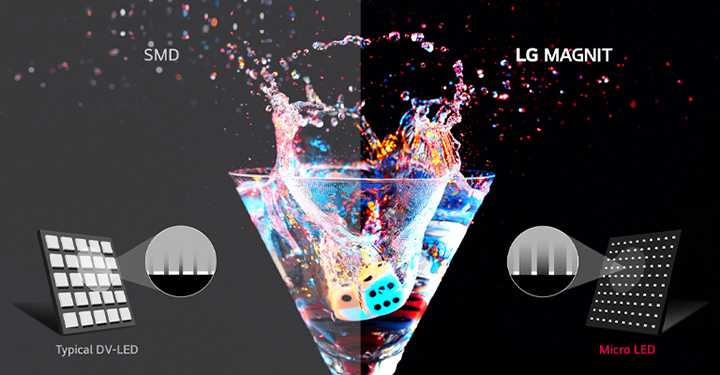
Achieving Deep Black with
Black Coating Technology
LG MAGNIT's advanced and precise method for direct bonding micro-sized chips onto circuit boards, combined with the black coating technology and reduced spacing between the chips and the board, creates a stunning black expression that stands out compared to SMD-type LED displays. This makes it the ideal choice for displaying content that requires deep black color, ensuring that every image is rich, vibrant, and true to life.

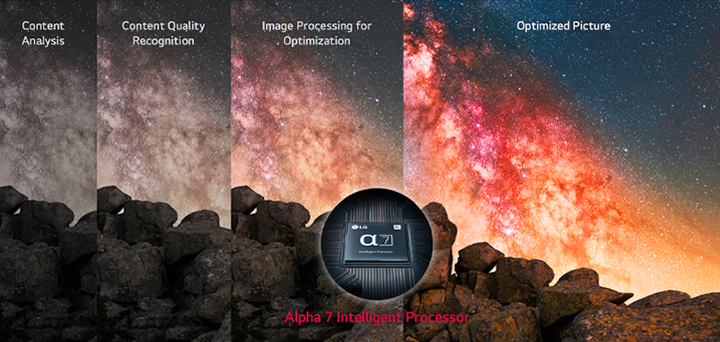
AI-powered Viewing Experience with Alpha 7 Intelligent Processor
LG MAGNIT features an advanced AI-powered Alpha 7 Intelligent Processor that delivers enhanced clarity and sharpness for an immersive viewing experience. Its AI technology intelligently recognizes and analyzes content, optimizing display settings for each scene to produce highly realistic and vivid images on LED signage screen.All-in-One LED Screen with Integrated Built-in Speaker
The LAAA series of LG MAGNIT features a 136-inch large Micro LED screen offered as an all-in-one package including an embedded system controller and built-in speaker. Eliminating the misconception that LED displays are complex to install, it requires no additional controller connections or module configurations. After a simple installation, users can operate the display easily with a remote control like home TV.
High Performance with webOS
Built-in Quad Core SoC (System on Chip) can execute several tasks at once for providing smooth content playback. Also, LG webOS Smart Platform enhances user convenience with intuitive GUI and provides to SI or/and developers simple app development tools* such as SDK (Software Development Kit), SCAP, sample applications.* The webOS Signage Developer site (http://webossignage.developer.lge.com) provides SDK tools and documentation for creating apps on LG Digital Signage. This is only open to partners.

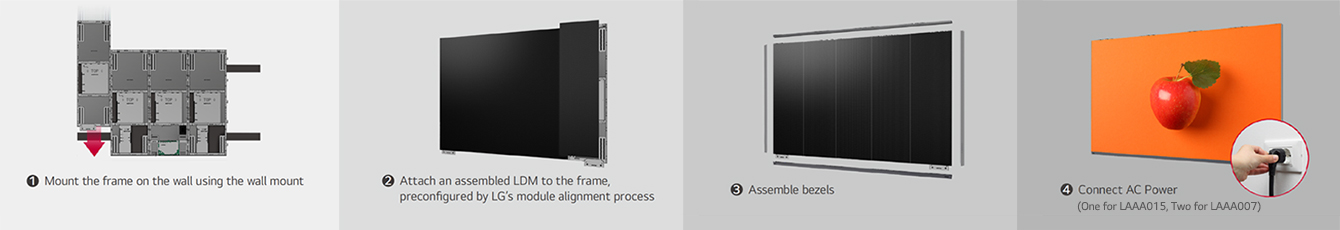
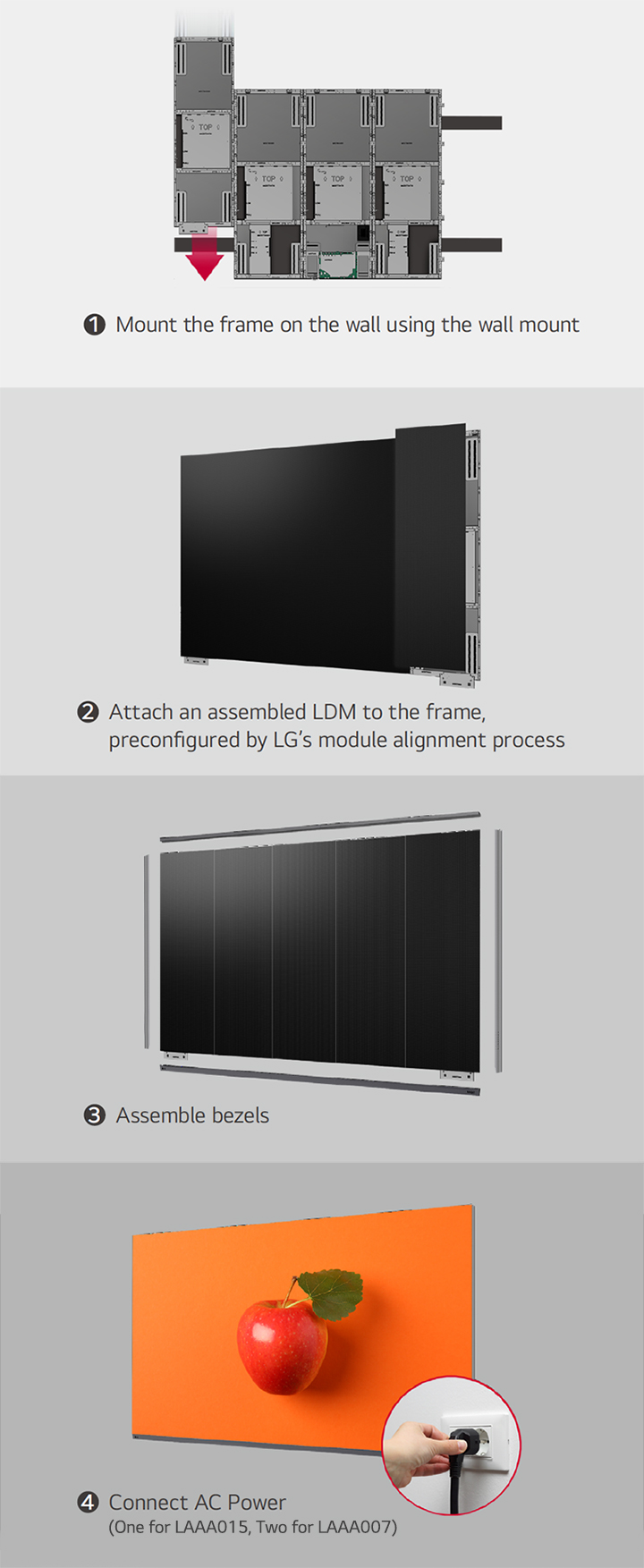
Simple Installation Process for Micro LED Display
Create a full screen of LG MAGNIT All-in-One with 5 units of assembled LDM (LED Display Modules). Each unit consisting of 30 modules is preconfigured with reduced gaps through LG MAGNIT's precise module alignment process. The display is securely held by refined bezels and back cover. Tightly hold the screen with its refined bezels and back cover, and connect AC cables (One for LAAA015, Two for LAAA007). Then, it allows for neat installation without the complicated power connection.* Fixing screws or installing wall mount/accessories is need additionally.
Office Meeting Mode
With Office Meeting Mode, easily configure meeting room details like the room number and current time. It also includes convenient features like automatic input switching, a presentation timer, and adjustable settings such as autobrightness and picture mode.* Users can enable Office Meeting Mode at EZ Setting menu of the Signage.

Compatible with
AV Control Systems
All models in LG MAGNIT's LAAA series support Crestron Connected®* for seamless integration with professional AV control systems, enabling automated control and boosting business management efficiency.
* Initial setting from display is required for Crestron Connected® compatibility.
** Network based control
*** Crestron Connected® needs to be purchased separately.



Magic Remote for Easy of Use
With the LG Magic Remote, you can select and run the menu of the signage just like using a mouse and its cursor can be used as a laser pointer. In addition, through the newly added 'FREEZE' button on the remote control, users can temporarily freeze the screen while switching contents on the PC, so that users are able to have uninterrupted meetings without exposing its switching process.* The FREEZE function is only available when the LAAA is connected to an external input signal.

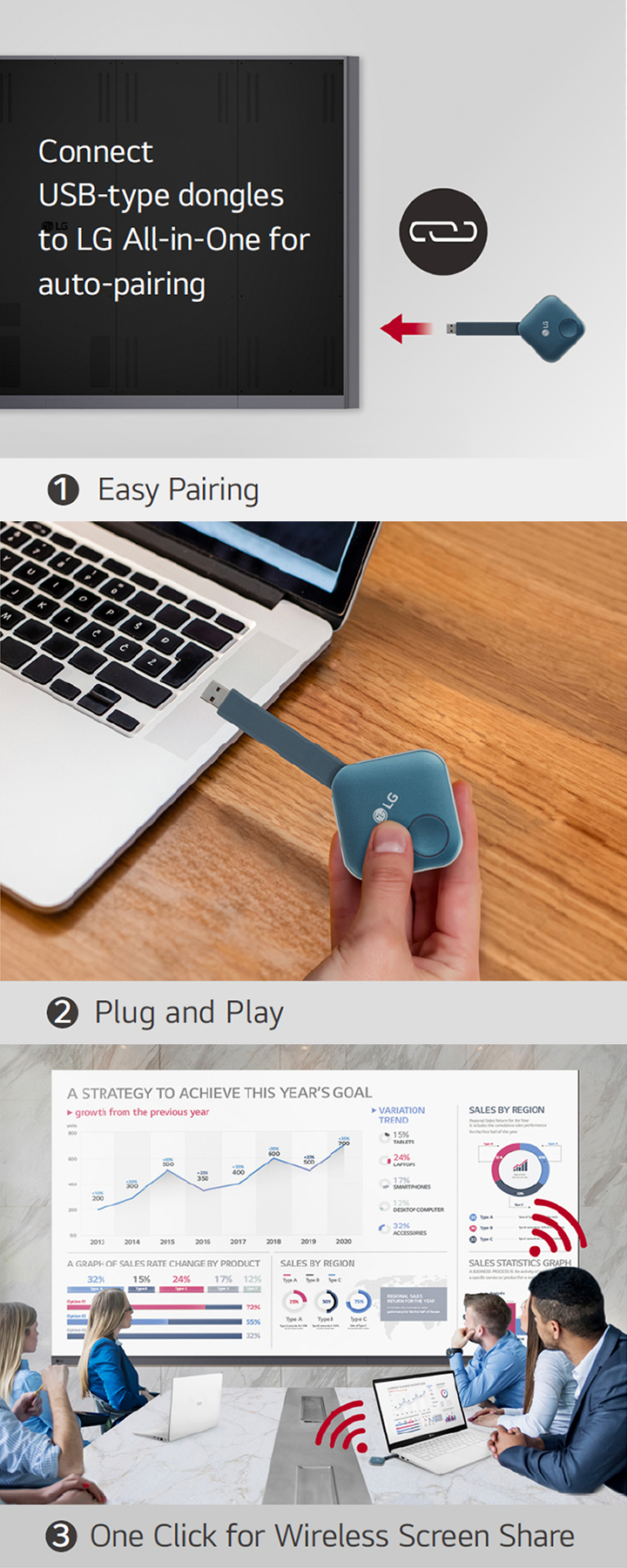
LG’s Wireless Screen Sharing Solution, LG One:Quick Share
LG One:Quick Share is a wireless screen sharing solution available through the LAAA series, USB transmission unit, and its app. You can simply share personal PC screen to the display with it's USB dongle button and embedded Wi-Fi*, and can adjust the basic setting values (volume, picture mode, auto bright, etc.) of the connected display without a remote control. Also, the Office Meeting Mode** helps you to display the agenda, note before the meeting starts.* Users need to set up SoftAP enabled at Network Menu of the Signage.
** Users can enable Office Meeting Mode at EZ Setting Menu of the Signage.
*** LG One:Quick Share needs to be purchased separately and is compatible with PC with the operating system of ~Windows10, ~MacOS 10.15.
Tech Spec
Physical Parameter
| Pixel Pitch (mm) | 0.78 |
|---|---|
| Pixel Configuration | Micro |
| Module Resolution (W x H) | 384 × 144 |
| Module Dimensions (W x H, mm) | 300 × 112.5 |
| Screen Resolution (WxH) | 3,840 × 2,160 |
| Screen Dimension (W x H x D,mm) | 3,004 × 1,742 × 54.9 (Thickest 57.4) |
| Screen Weight (kg) | 179.6 |
| No. of Modules per Screen (W x H) | 10 × 15 (Total 150) |
| Screen Surface Area (㎡) | 5.06 |
| Physical Pixel Density (pixels/m²) | 1,638,400 |
| Flatness of Cabinet | ±0.2 mm |
| Cabinet Material | Steel |
| Service Access | Front |
Optical Specifications
| Max. Brightness (After Calibration) * | Max. 500 / Peak 1,600 |
|---|---|
| Color Temperature (K) | 3,200-9,300 |
| Visual Viewing Angle (Horizontal/Vertical) | 160 / 160 |
| Brightness Uniformity | 95% |
| Color Uniformity | ±0.015 Cx, Cy |
| Contrast Ratio (10 lux) | 40,000:1 @10lux |
| Processing Depth (bit) | 20 (HDR10, HDR10 Pro) |
| * These values represent the maximum measurable specifications of the product. Actual performance or specifications may vary depending on the specific product and usage environment. |
Electrical Specifications
| Power Consumption (W/Screen, Max.) | 1,450 |
|---|---|
| Power Consumption (W/Screen, Avg.) | 850 |
| Power Consumption (W/m², Max.) | 277 |
| Heat Dissipation (BTU/h/Screen, Max.) | 4,950 |
| Heat Dissipation (BTU/h/Screen, Avg.) | 2,900 |
| Heat Dissipation (BTU/h/㎡, Max.) | 950 |
| Power Supply (V) | 100 to 240 |
| Frame Rate (Hz) | 100 / 120 |
| Refresh Rate (Hz) | 3,840 |
Operation Conditions
| Lifetime (Hours to Half Brightness) | 100,000 |
|---|---|
| Operating Temperature (°C) | 0 to +40 |
| Operating Humidity | 10-80% RH |
| IP rating Front / Rear | IP50 / IP20 |
Sound
| Speaker | Built-in (10 W + 10 W) |
|---|
Standard
| Certification | Safety 62368-1 & 60950-1, EMC Class B |
|---|---|
| Fire Protection | BS476 Part7 Class1 |
Environment
| Environment | RoHS |
|---|
Controller
| Controller | Embedded (webOS) |
|---|
General Features
| Wi-Fi / Bluetooth | Yes |
|---|---|
| Remote Control | IR Remote (In-box), Magic Remote (In-box) |
| Side by Side Installation | Yes (1 × N) |
| 3rd Party Compatibility | Crestron Connected® |
I/O port
| I/O port | HDMI(3), DP(1), USB, LAN, RS232C In/Out, IR, Digital Audio Out (1, SPDIF Optical) |
|---|
Business Resources
To download product manuals, please visit the Manual Download Page (Click).
Screen images are simulated and/or dramatized. Some features in videos may not be available on all models. Please refer to the TECHNICAL SPECIFICATIONS tab for a complete list of features by model.